Choosing the right hosting plan as a beginner can be confusing. There are many options available, each with its own features and benefits.
The best hosting plan for beginners should be easy to use, affordable, and reliable. Starting a website is exciting, but finding the perfect hosting plan can be overwhelming. Beginners need a hosting plan that offers simplicity and support. It’s important to understand what you need and what each plan offers.
A good hosting plan for beginners should provide a user-friendly interface, great customer support, and enough resources to grow your website. This guide will help you understand the key factors to consider, so you can make an informed decision and start your online journey with confidence.
Introduction To Hosting Plans
Choosing a hosting plan can be confusing for beginners. With many options available, it is essential to understand the basics. This section will help you learn about different hosting plans and their importance. Let’s dive into what makes each plan unique and how to choose the best one for your needs.
Importance Of Choosing The Right Plan
Selecting the right hosting plan can impact your website’s performance. A good plan ensures your site loads quickly and remains secure. It also provides reliable uptime, which keeps your site accessible to visitors. Choosing the wrong plan can lead to slow load times, security risks, and frequent downtime.
Here are some key factors to consider:
- Performance: Speed and reliability are critical for user experience.
- Security: Protect your site from threats and data breaches.
- Scalability: Can the plan grow with your website?
- Support: Access to helpful and timely customer support.
- Cost: Find a balance between budget and features.
Common Types Of Hosting
There are several types of hosting plans available. Each type has its own advantages and disadvantages. Understanding these can help you make an informed decision.
| Hosting Type | Description | Best For |
|---|---|---|
| Shared Hosting | Multiple websites share the same server resources. | Beginners, small websites, blogs. |
| VPS Hosting | Virtual private server with dedicated resources. | Growing websites, medium traffic. |
| Dedicated Hosting | Entire server dedicated to one website. | Large websites, high traffic. |
| Cloud Hosting | Uses multiple servers to balance load and maximize uptime. | Scalable needs, high availability. |
Let’s break these down further:
- Shared Hosting: Affordable, easy to set up, limited resources.
- VPS Hosting: More control, better performance, higher cost.
- Dedicated Hosting: Maximum control, high performance, expensive.
- Cloud Hosting: Flexible, scalable, pay-as-you-go pricing.
Understanding these types helps you choose the best option for your website’s needs.

Credit: m.youtube.com
Shared Hosting
Choosing the right hosting plan can be confusing for beginners. One of the most popular options is shared hosting. It is affordable and easy to use. Let’s explore what shared hosting is and its pros and cons.
What Is Shared Hosting?
In shared hosting, many websites share one server. Each site gets a part of the server’s resources. This includes disk space, bandwidth, and memory. It is like renting an apartment in a building. You share the building with others but have your own space.
Pros And Cons
| Pros | Cons |
|---|---|
|
|
Shared hosting is a great choice for beginners. It is cost-effective and simple to manage. But, be aware of its limitations.
Vps Hosting
VPS Hosting is an ideal choice for beginners wanting more control over their websites. It stands for Virtual Private Server. This hosting type offers a balance between shared hosting and dedicated hosting. Unlike shared hosting, VPS provides more resources and better performance.
What Is Vps Hosting?
VPS Hosting involves a single physical server divided into multiple virtual servers. Each virtual server operates independently. This means you get dedicated resources like RAM, CPU, and storage. It’s like having your own mini-server within a larger server.
With VPS Hosting, you have more control over software installations. You can customize the server environment to meet your needs. This makes it an excellent option for growing websites.
Pros And Cons
| Pros | Cons |
|---|---|
|
|
VPS Hosting is perfect for those needing more than shared hosting offers. It provides better performance and customization options. But, it comes at a higher cost and requires some technical skills.
Dedicated Hosting
Choosing the right hosting plan is crucial for beginners. One of the options available is dedicated hosting. This type of hosting offers an entire server for your website. It provides more control and resources compared to other hosting types. Let’s dive deeper into what dedicated hosting is and its pros and cons.
What Is Dedicated Hosting?
Dedicated hosting means you rent an entire server. This server is not shared with anyone else. It gives you full control over the server settings. You can install any software you need. You also get better performance and security. This is because your website is the only one using the server’s resources.
Pros And Cons
Dedicated hosting has many advantages. It offers high performance. Your website will load faster. This is important for user experience and SEO. It also provides better security. Since you are the only user, there is less risk of security breaches. You can customize the server to meet your needs. This includes installing specific software or adjusting settings.
There are also some drawbacks. Dedicated hosting is more expensive. It requires technical knowledge to manage. Beginners might find it challenging to handle. You are responsible for server maintenance. This includes updates and fixing any issues.
Cloud Hosting
Cloud hosting has become a popular choice for beginners in web hosting. It offers flexibility, scalability, and reliability. With cloud hosting, your website’s data is stored on multiple servers. This means better uptime and performance.
What Is Cloud Hosting?
Cloud hosting uses a network of servers to host websites. Unlike traditional hosting, it doesn’t rely on a single server. This setup spreads the load across multiple servers, ensuring consistent performance. If one server fails, another one takes over. Your site stays online.
Pros And Cons
Cloud hosting has many advantages. It offers excellent uptime. Downtime is rare because of the multiple server setup. It is also scalable. You can easily increase or decrease resources based on your needs. This makes it cost-effective, as you only pay for what you use. Performance is another strong point. Websites load faster due to the distributed server network.
There are some downsides. Cloud hosting can be more expensive than shared hosting. It might also be more complex for beginners to set up. Learning the management tools and understanding the billing model can take time. But with proper guidance, these challenges can be overcome.
Factors To Consider
Choosing the right hosting plan is crucial for beginners. It ensures your website runs smoothly and meets your needs. Here are key factors to consider:
Budget
Your budget is a significant factor in choosing a hosting plan. Hosting providers offer various plans at different prices. For beginners, shared hosting is often the most affordable option. It costs between $2 to $10 per month. Here’s a quick comparison:
| Hosting Type | Price Range (Monthly) | Features |
|---|---|---|
| Shared Hosting | $2 – $10 | Basic features, limited resources |
| VPS Hosting | $20 – $60 | More resources, better performance |
| Dedicated Hosting | $80 – $200 | Full server, high performance |
Determine how much you are willing to spend each month. Then find a plan that fits your budget.
Technical Skills
Consider your technical skills when selecting a hosting plan. If you are not tech-savvy, you might prefer a user-friendly option. Shared hosting is easy to manage and usually comes with a control panel. For advanced users, VPS or dedicated hosting offers more control. Here is a breakdown:
- Shared Hosting: Best for beginners. Simple management.
- VPS Hosting: Requires some technical knowledge. More control.
- Dedicated Hosting: Advanced skills needed. Full control.
Website Requirements
Your website requirements determine the hosting plan you need. A small blog with low traffic can thrive on shared hosting. A growing e-commerce site might need VPS hosting. Consider these factors:
- Traffic volume: Higher traffic needs more resources.
- Storage needs: Large sites require more disk space.
- Performance: Faster load times improve user experience.
Understand your website’s specific needs. Then choose a plan that provides the necessary resources.
Top Hosting Providers For Beginners
Choosing the right hosting provider is crucial for beginners. A good provider ensures your website runs smoothly. It also offers support when you need it. Here are the top hosting providers for beginners. Each one has its own unique features.
Provider A
Provider A is known for its user-friendly interface. It offers great customer support. You can easily set up your website with their simple tools. They have a range of affordable plans. This makes it easier to find one that fits your budget. Provider A is perfect for those new to website creation.
Provider B
Provider B offers excellent uptime. This means your website stays online without interruptions. They provide a website builder tool. This tool is easy to use, even for beginners. Their plans include free domain registration. Their prices are competitive. Provider B is a solid choice for beginners.
Provider C
Provider C focuses on security. They offer free SSL certificates with their plans. This keeps your website safe. Their customer support is available 24/7. You can reach them anytime you need help. They also offer one-click WordPress installation. This makes it easy to set up your website quickly. Provider C is ideal for beginners who value security.

Credit: www.coloradoinvestimentos.com
Final Recommendations
Choosing the right hosting plan is crucial for beginners. It can make a big difference in your website’s performance and growth. Here are our final recommendations to help you decide which hosting plan is best for you.
Best Overall Choice
If you want a balance of performance, support, and features, shared hosting is the best overall choice. Shared hosting is affordable and easy to use. Many providers offer one-click installations for WordPress and other CMS platforms. Look for a hosting plan that includes:
- 24/7 customer support
- Free SSL certificate
- Daily backups
- Unlimited bandwidth
These features ensure your website runs smoothly and stays secure.
Best Budget Option
For those on a tight budget, consider free or low-cost hosting. Some hosting providers offer free plans with limited resources. These are great for small websites or personal blogs. Here are some features to look for in a budget hosting plan:
| Feature | Details |
|---|---|
| Free Domain | Included for the first year |
| Basic Support | Email or chat support |
| Storage | At least 1 GB |
Budget hosting is perfect for starting small without breaking the bank.
Best For Scalability
If you plan to grow your website, choose a hosting plan that offers scalability. VPS (Virtual Private Server) hosting is ideal for this. With VPS hosting, you can upgrade your resources as your traffic increases. Key features to look for in a scalable hosting plan include:
- Flexible resource allocation
- Advanced security features
- Root access for customization
These features allow your website to handle higher traffic and more complex applications.
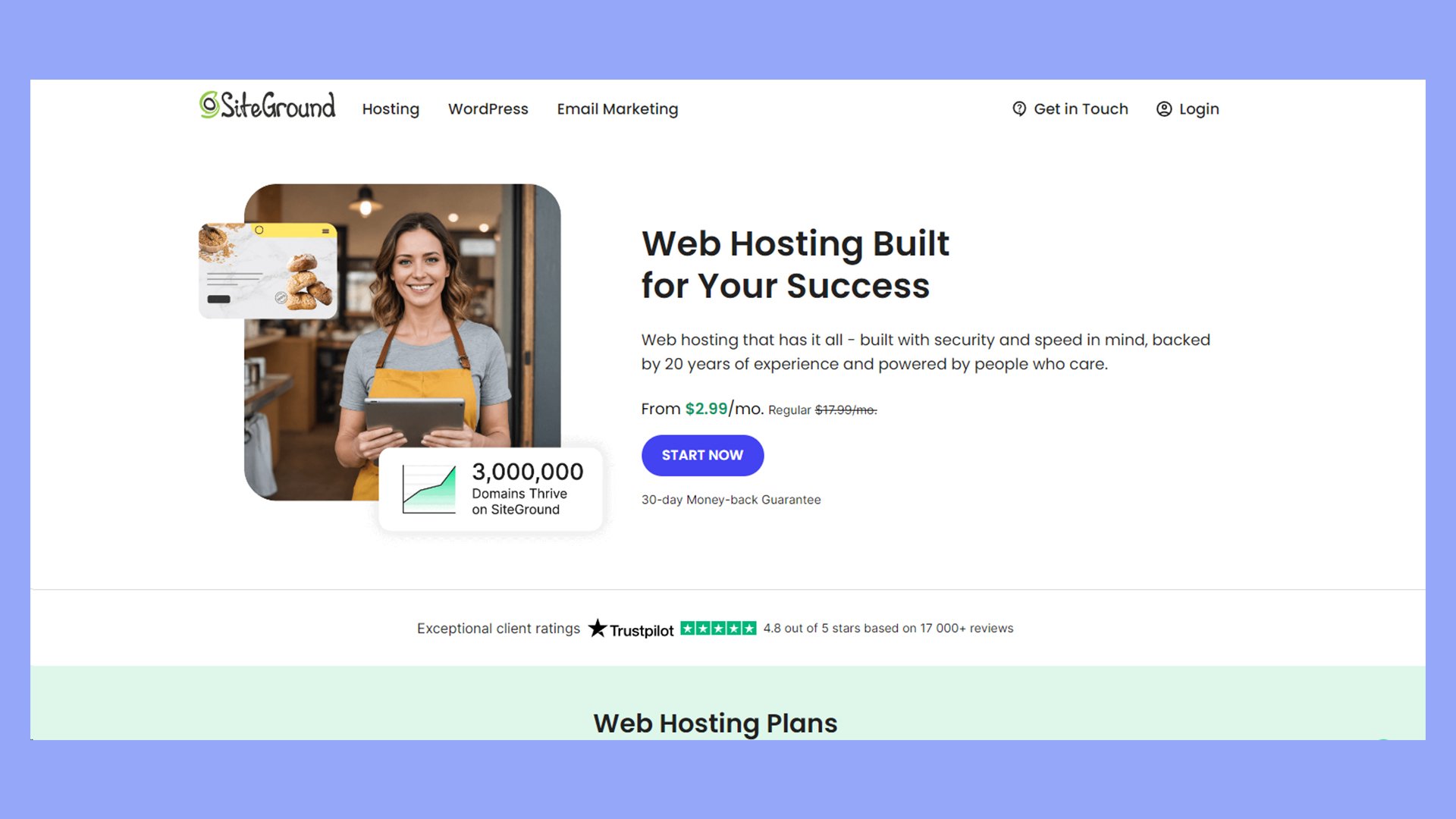
Credit: 10web.io
Frequently Asked Questions
What Is The Best Hosting For Beginners?
Shared hosting is the best for beginners. It’s affordable and easy to manage. Many providers offer excellent customer support.
How Much Does Beginner Hosting Cost?
Beginner hosting typically costs between $2 to $10 per month. It depends on the provider and the features included.
Is Shared Hosting Good For New Websites?
Yes, shared hosting is good for new websites. It’s budget-friendly and straightforward to set up for beginners.
Do Beginners Need Managed Hosting?
Most beginners don’t need managed hosting. Shared hosting usually provides all the necessary features and support.
Conclusion
Choosing the right hosting plan is crucial for beginners. Shared hosting offers affordability and ease of use. VPS hosting provides more control and resources. Cloud hosting ensures reliability and scalability. Evaluate your needs and budget. Make an informed choice. Start simple, then upgrade as needed.
Happy hosting!