Internal linking is a vital part of SEO. It helps search engines understand your site.
An effective internal linking strategy can boost your website’s SEO performance. By connecting related content, you enhance user experience and keep visitors engaged. Internal links guide search engines through your site, improving indexing and ranking. Without proper internal linking, even the best content can go unnoticed.
This blog post will explore the importance of internal linking for SEO and offer practical tips to implement it. Understanding and applying these strategies can elevate your website’s visibility and authority. Dive in to learn how internal linking can be a game-changer for your SEO efforts.
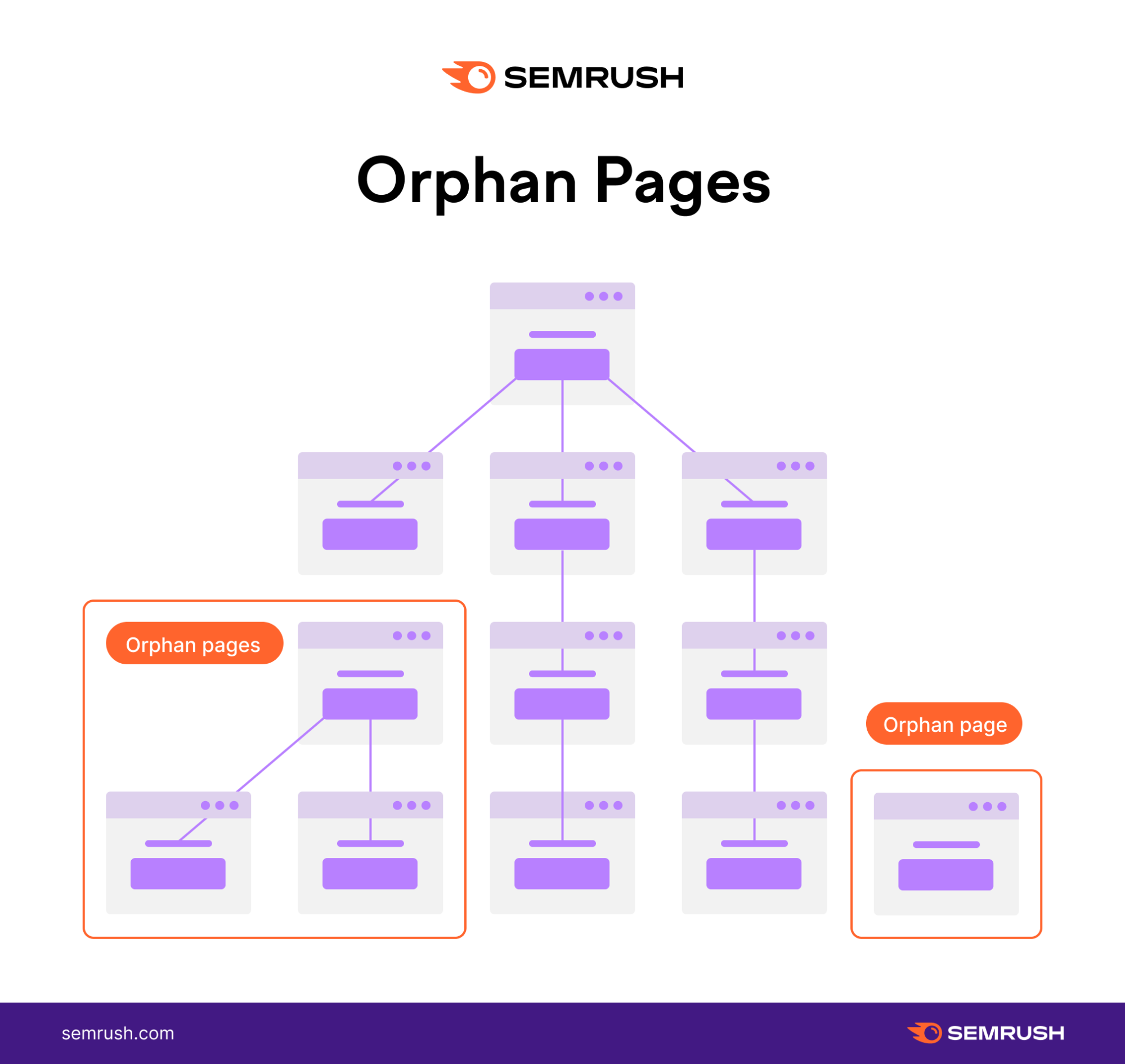
Credit: www.semrush.com
Introduction To Internal Linking
Internal linking plays a key role in SEO. It involves linking one page of your website to another page on the same site. This strategy helps users navigate your site and find relevant content. It also allows search engines to understand the structure and hierarchy of your website.
Importance Of Internal Links
Internal links guide visitors through your content. They help keep users on your site longer. This can reduce bounce rates and improve user engagement. They also help distribute link equity across your site. This means that the value of one page can help boost another page’s ranking.
Seo Benefits
Internal linking supports SEO in many ways. It helps search engines discover new content on your site. Links allow search engines to index pages more efficiently. This can improve your site’s visibility in search results. Internal links also help define the relevance of pages. By linking related pages, you signal to search engines that these pages are important.
Types Of Internal Links
Understanding the different types of internal links is crucial for a strong internal linking strategy. Internal links connect various pages on your website, guiding users and search engines. This improves website navigation and boosts SEO performance.
Contextual Links
Contextual links are placed within the content of your web pages. These links are embedded in the text and provide more information on a topic. For example:
- Blog posts
- Articles
- Product descriptions
These links help users find related content easily. They also aid search engines in understanding the topic. A well-placed contextual link can enhance the user experience. It also keeps visitors on your site longer.
Navigational Links
Navigational links help users navigate through your website. These links are usually found in:
- Menus
- Sidebars
- Footers
Navigational links structure your website. They guide users to important pages. This could be your homepage, contact page, or service pages. A clear navigational structure improves user experience. It also helps search engines crawl your site more efficiently.
In summary, combining contextual and navigational links creates a balanced internal linking strategy. This can enhance both user experience and SEO performance.
Creating Effective Anchor Texts
Creating effective anchor texts is crucial for a successful internal linking strategy. Anchor texts are the clickable words in a hyperlink. They tell both users and search engines about the linked page. Properly crafted anchor texts can improve your site’s SEO and user experience.
Relevance And Keywords
Ensure your anchor texts are relevant to the linked content. Use keywords naturally. If your page is about “best running shoes,” the anchor text should include those words. This helps search engines understand the context. It also guides users to the right content.
Here is an example of effective anchor texts:
| Anchor Text | Linked Page |
|---|---|
| best running shoes | /best-running-shoes |
| top fitness gear | /top-fitness-gear |
Avoiding Over-optimization
Do not over-optimize your anchor texts. Using the same keyword-rich anchor text repeatedly can harm your SEO. Vary your anchor text to keep it natural. For example, instead of always using “best running shoes,” use variations like “top running shoes” or “quality running shoes.”
Here are some tips to avoid over-optimization:
- Use different variations of your main keyword.
- Include long-tail keywords in some anchor texts.
- Ensure the anchor text fits naturally within the content.
Effective anchor texts balance relevance and diversity. They enhance both user experience and SEO.
Site Structure Optimization
Optimizing your site’s structure is crucial for SEO success. A well-organized site helps search engines understand your content. It also improves user experience, leading to higher engagement and better rankings.
Hierarchical Organization
A clear hierarchical organization is essential for your site’s structure. Think of it as a tree with branches. The homepage is the trunk, main categories are branches, and subcategories are smaller branches.
- Homepage
- Main Category 1
- Subcategory 1.1
- Subcategory 1.2
- Main Category 2
- Subcategory 2.1
- Subcategory 2.2
This structure helps search engines navigate your site. It also makes it easier for users to find content.
Link Depth
Link depth refers to the number of clicks needed to reach a page from the homepage. Aim for a shallow link depth. This means fewer clicks to reach any page.
Use internal links to reduce link depth. For example:
- Link from the homepage to main categories.
- Link from main categories to subcategories.
- Link from subcategories to individual posts or pages.
Keep important pages within 3 clicks from the homepage. This helps search engines and users find key content quickly.
In summary, focus on a clear hierarchy and shallow link depth. These strategies improve site structure and boost your SEO.
Content Hub Strategy
The Content Hub Strategy is a powerful approach to boost SEO. It involves organizing content around central themes. This helps search engines understand your site’s structure. It also makes navigation easier for users.
Pillar Pages
Pillar Pages are the foundation of the Content Hub Strategy. They cover broad topics in-depth. Think of them as comprehensive guides. Each Pillar Page links to several related pieces of content. This creates a strong internal linking structure.
For example, a Pillar Page on “Healthy Eating” might link to articles on:
- Benefits of Vegetables
- Healthy Recipes
- Nutrition Tips
This helps users find detailed information easily. It also signals to search engines that your site is a valuable resource.
Cluster Content
Cluster Content supports the Pillar Pages. These are shorter, more specific articles. They focus on subtopics related to the Pillar Page.
Each piece of Cluster Content links back to the Pillar Page. This creates a web of interconnected content. For example, an article on “Benefits of Broccoli” would link to the “Healthy Eating” Pillar Page.
This structure improves user experience. It also enhances your site’s SEO by showing depth and relevance.
Here is a simple table to illustrate:
| Pillar Page | Cluster Content |
|---|---|
| Healthy Eating | Benefits of Vegetables |
| Healthy Eating | Healthy Recipes |
| Healthy Eating | Nutrition Tips |
Using this strategy, your site becomes a content hub on specific topics. This not only helps with SEO but also keeps users engaged longer.

Credit: www.quattr.com
Monitoring And Auditing Links
Monitoring and auditing your internal links is crucial for maintaining a healthy website. It ensures all links are working and directs users to the correct pages. Keeping your internal links in good shape improves user experience and helps search engines understand your site structure.
Tools And Techniques
Several tools help monitor and audit internal links. These tools provide insights into the health of your links.
- Google Search Console: Offers detailed reports on your website’s link structure.
- Ahrefs: Shows broken links and provides backlink analysis.
- Screaming Frog: A desktop program that crawls your website to find issues.
Use these tools to identify broken or outdated links. Regular checks keep your website’s internal linking structure healthy and efficient.
Fixing Broken Links
Broken links can harm user experience and SEO. Fixing them should be a priority.
- Identify the Broken Links: Use tools like Google Search Console or Screaming Frog.
- Update or Remove: If the content is moved, update the link. If it no longer exists, remove the link.
- Redirect if Necessary: Use 301 redirects to guide users to relevant content.
By addressing broken links, you ensure a smooth navigation experience for users and help search engines index your site effectively.
Best Practices For Internal Linking
Internal linking is crucial for SEO. It helps search engines understand your site’s structure and content. It also guides users through your site, improving their experience. To achieve the best results, follow these best practices for internal linking.
Consistency
Maintain a consistent internal linking strategy. Use descriptive anchor text for your links. This tells search engines what the linked page is about. It also helps users know what to expect.
Regularly update and check your links. Ensure they lead to relevant pages. Avoid broken links as they hurt both SEO and user experience.
User Experience
Internal linking should enhance user experience. Link to related content that adds value for the reader. This keeps users engaged and reduces bounce rates.
Place links naturally within the content. Avoid overloading a page with too many links. Make sure the links are easy to spot and click on.
Case Studies And Examples
Internal linking is a powerful strategy in SEO. It helps search engines understand the structure of your website. By linking your pages together, you create a network of content. This section will explore case studies and examples of effective internal linking strategies.
Successful Implementations
Many websites have seen success with internal linking. For instance, HubSpot uses internal links effectively. They link their blog posts to related articles. This keeps users on their site longer. Wikipedia is another example. They link extensively within their articles. This helps users find related content easily.
Another successful example is Moz. They use internal links to guide users to detailed guides. This improves user experience and keeps users engaged. These sites have seen improved SEO results due to their internal linking strategies.
Common Mistakes
Some websites make common mistakes with internal linking. One mistake is over-linking. Too many links can confuse users. It can also dilute the link value. Another mistake is linking to irrelevant content. Links should be relevant to the user’s journey.
Avoid using generic anchor text like “click here.” Use descriptive text instead. This helps users understand the link’s destination. Not updating old links is another mistake. Ensure links are up-to-date and lead to active pages. By avoiding these mistakes, you can improve your internal linking strategy.
Future Trends In Internal Linking
Internal linking is a critical aspect of SEO. It helps search engines understand your site’s structure. It also boosts user experience by guiding visitors through related content. As technology evolves, so do internal linking strategies. Let’s explore some future trends in internal linking.
Ai And Automation
Artificial Intelligence (AI) will play a significant role in internal linking. AI can analyze user behavior and content relevance. This helps in creating smarter internal links. Automation tools will simplify the process. They will identify link opportunities and implement them quickly. This ensures your website remains up-to-date with minimal effort. The use of AI and automation will make internal linking more efficient and effective.
Evolving Seo Practices
SEO practices continue to evolve. Internal linking strategies will adapt to these changes. Search engines are getting smarter. They value high-quality, relevant links. It’s essential to stay updated with SEO trends. This includes understanding new algorithms. Knowing what search engines prioritize can guide your internal linking strategy. The focus will be on providing value to users. This means linking to content that genuinely benefits your audience.
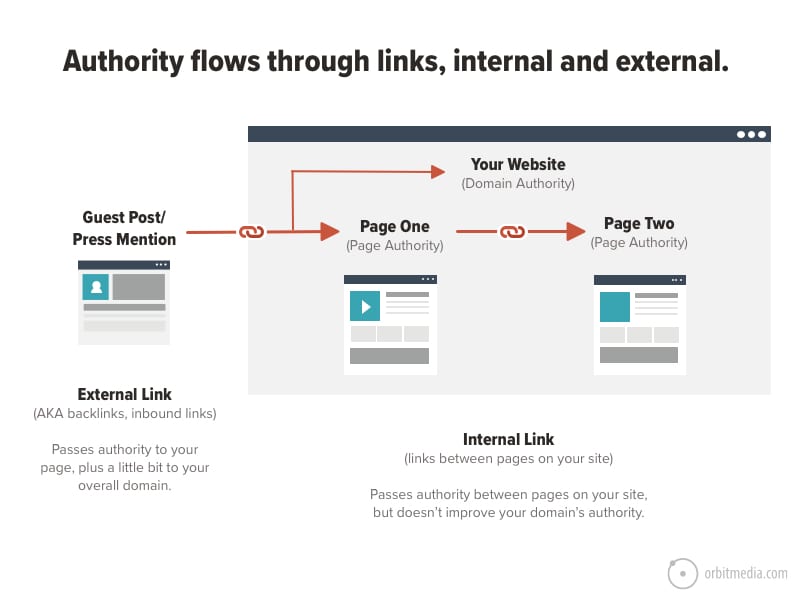
Credit: www.orbitmedia.com
Frequently Asked Questions
What Is An Internal Linking Strategy?
An internal linking strategy involves linking pages within your website. It helps search engines understand your site’s structure. It also enhances user experience by guiding visitors to related content.
Why Is Internal Linking Important For Seo?
Internal linking is vital for SEO because it distributes link equity across pages. It helps search engines index your site better. It also increases user engagement by directing visitors to relevant content.
How Many Internal Links Should I Use Per Page?
The number of internal links per page varies. Aim for a few relevant, high-quality links. Quality over quantity is crucial. Ensure each link adds value to the user experience.
Can Internal Links Improve My Website’s Ranking?
Yes, internal links can improve your website’s ranking. They help search engines understand your content’s relevance. They also keep visitors engaged longer, reducing bounce rates.
Conclusion
An effective internal linking strategy boosts your SEO efforts. It enhances user experience. More links help search engines understand your site better. They navigate smoothly. This practice also increases page views. Readers stay longer. Make sure to link relevant content.
Use descriptive anchor text. It improves context and value. Regularly update links. Broken links harm SEO. Keep everything up-to-date. Internal linking is simple yet powerful. Implement it to see real benefits. Your website will thank you.
1 thought on “Internal Linking Strategy for SEO: Boost Your Rankings Today”