Want to boost your website traffic? Ubersuggest can help.
It’s a powerful tool for keyword research. Understanding how to use Ubersuggest can transform your SEO efforts. This tool simplifies finding keywords that can drive traffic to your site. By using it, you can discover high-traffic keywords your competitors are ranking for, and optimize your content accordingly.
This blog post will guide you through the process of using Ubersuggest effectively. You will learn the basics, from entering a keyword to analyzing the results. Ready to get started? Let’s dive in and unlock the potential of keyword research with Ubersuggest.
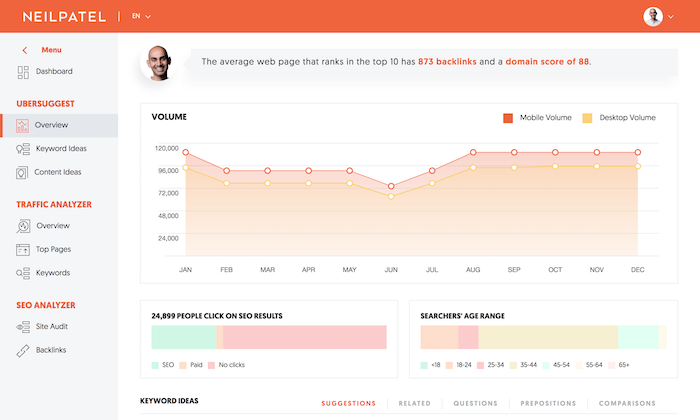
Credit: neilpatel.com
Introduction To Ubersuggest
Keyword research is essential for online success. Ubersuggest is a powerful tool that helps you find the best keywords for your content. In this section, we will introduce Ubersuggest and explore its features.
What Is Ubersuggest?
Ubersuggest is an SEO tool created by Neil Patel. It helps you with keyword research, site audits, and competitor analysis. The tool offers a user-friendly interface that is easy to navigate. It’s suitable for beginners and experts alike.
Ubersuggest provides insights into search volume, keyword difficulty, and cost-per-click (CPC). You can use these metrics to choose the right keywords for your content. Additionally, it offers keyword suggestions based on your input. This helps you discover new opportunities.
Importance Of Keyword Research
Keyword research is the foundation of any successful SEO strategy. It helps you understand what your audience is searching for online. By targeting the right keywords, you can attract more traffic to your website.
Here are some reasons why keyword research is important:
- Increased visibility: Using the right keywords can help your content rank higher in search results.
- Better targeting: You can create content that meets the needs of your audience.
- Higher conversion rates: Relevant keywords can attract users who are ready to take action.
- Competitive advantage: Understanding your competitors’ keywords can help you stay ahead.
Using a tool like Ubersuggest can simplify the process of keyword research. You can save time and effort by leveraging its powerful features.
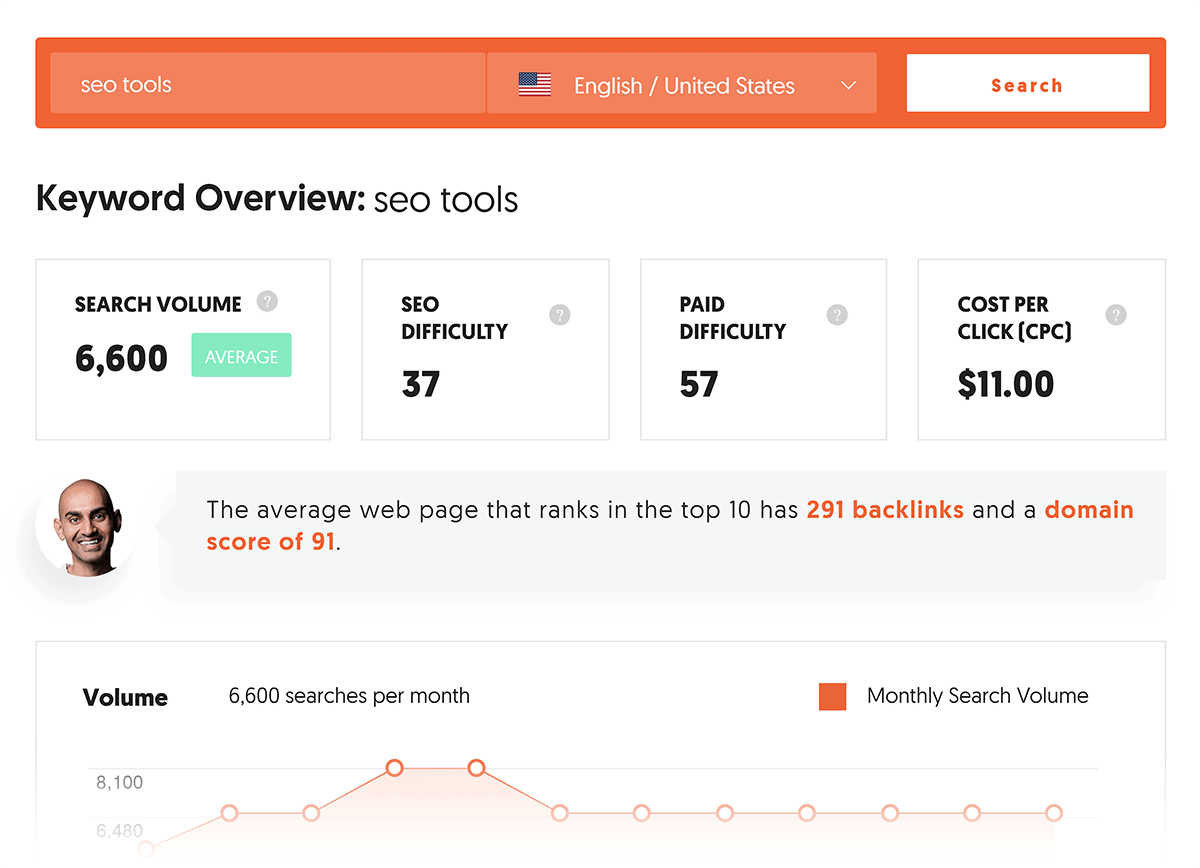
Credit: backlinko.com
Setting Up Ubersuggest
Ubersuggest is a powerful tool for keyword research. Proper setup is essential. This guide will help you get started. Follow these steps to make the most of Ubersuggest.
Creating An Account
To begin, you need an account. Visit the Ubersuggest website. Click on “Sign Up” at the top-right corner. You can sign up with Google or create a new account. Fill in your details and click “Create Account”. You now have access to Ubersuggest.
Navigating The Dashboard
Once logged in, you will see the dashboard. The main menu is on the left. It includes several options:
- Dashboard: Gives an overview of your project.
- Keyword Overview: Shows data for specific keywords.
- Traffic Analyzer: Analyzes website traffic.
- Site Audit: Checks your website’s health.
Click on “Keyword Overview” to start your keyword research. Enter a keyword in the search bar. Click “Search”. Ubersuggest will show data like search volume, SEO difficulty, and CPC. Use this data to choose the best keywords for your content.
Keyword Discovery
Keyword discovery is the first step in effective SEO. It helps you find the terms your audience uses. This increases the chances of your content being found. Ubersuggest is a powerful tool for this task. It provides valuable insights into keywords, helping you target the right audience.
Using The Keyword Overview
The Keyword Overview in Ubersuggest gives you a snapshot of a keyword’s performance. Enter a keyword into the search bar. The tool provides data on search volume, SEO difficulty, paid difficulty, and cost per click (CPC). This helps you understand how competitive a keyword is. It also shows the potential return on investment.
You can see the trends for the keyword over time. This helps you decide if the keyword is worth targeting. Use this information to refine your keyword strategy. Focus on keywords with lower competition and higher search volume.
Finding Long-tail Keywords
Long-tail keywords are longer and more specific. They are less competitive and often have higher conversion rates. Ubersuggest helps you find these valuable keywords. Enter your main keyword into the search bar. Then, look at the keyword suggestions provided.
Scroll through the list to find long-tail keywords that match your content. These keywords usually have lower search volumes. But they attract more targeted traffic. Use them to create content that answers specific questions. This increases your chances of ranking higher in search results.
Using Ubersuggest for keyword discovery can improve your SEO strategy. It helps you find the right keywords to target. This attracts more visitors to your site and boosts your online presence.
Analyzing Competitors
Understanding your competitors is crucial for effective keyword research. Ubersuggest helps you analyze competitors and find opportunities. Below, we focus on two key areas: Competitor Keyword Analysis and Identifying Content Gaps.
Competitor Keyword Analysis
Start by entering your competitor’s domain in Ubersuggest. The tool will show a list of keywords they rank for. This list is valuable.
- Identify high-ranking keywords.
- Find keywords with high search volume but low competition.
- Note down long-tail keywords.
Here’s a table to help you organize your findings:
| Keyword | Search Volume | Competition | Ranking Position |
|---|---|---|---|
| example keyword 1 | 1000 | Low | 5 |
| example keyword 2 | 800 | Medium | 8 |
This table helps you understand where to focus your efforts. Target keywords with high volume and low competition first.
Identifying Content Gaps
Next, identify content gaps. These are topics your competitors cover that you don’t. Ubersuggest’s “Content Ideas” section is helpful here.
- Go to the “Content Ideas” section.
- Enter your competitor’s domain.
- Review the list of top-performing content.
Note the following:
- Popular topics not covered on your site.
- High-traffic posts you can improve on.
- New angles for existing content.
Identifying these gaps helps you create content that fills these voids. This can attract more visitors and improve your SEO performance.
Content Ideas Generation
Content ideas generation is crucial for successful keyword research. Ubersuggest offers many tools to help you find the right content ideas. This makes your content creation process easier and more effective.
Exploring Content Suggestions
Ubersuggest has a content ideas section. Here, you can explore various content suggestions. Simply enter your keyword. Ubersuggest will show popular content for that keyword. This helps you understand what topics are trending. It also gives you ideas for your own content. You can see articles, videos, and other media.
You can also see the number of social shares. This helps you gauge content popularity. The more shares, the more people find it useful. So, focus on these ideas for your content strategy.
Evaluating Content Potential
Not all content ideas are equal. You need to evaluate their potential. Ubersuggest helps here too. Look at the estimated visits each content piece gets. High visits mean high interest. This means more chances for your content to succeed.
Check the domain score of each content piece. A high domain score means the site is authoritative. Creating similar content can help you rank better. Also, look at the backlinks. More backlinks mean more credibility. Aim for content ideas with high backlinks. This can boost your own content’s trustworthiness.
Use these evaluations to choose the best content ideas. This ensures your content will be relevant and engaging for your audience.
Tracking Keyword Performance
Tracking keyword performance is essential for understanding how well your SEO efforts are paying off. Ubersuggest offers a comprehensive tool for this purpose. It allows you to monitor the performance of your targeted keywords over time. This feature helps you make informed decisions and adjust your strategy to improve your rankings.
Setting Up Rank Tracking
To start, you need to set up rank tracking in Ubersuggest. Follow these steps:
- Log in to your Ubersuggest account.
- Navigate to the “Dashboard” section.
- Click on “Add Project” and enter your website details.
- Add the keywords you want to track.
- Set the location and device type (desktop or mobile).
- Click “Save” to start tracking.
After setting up, Ubersuggest will begin monitoring your keywords. You will start receiving data on their performance.
Interpreting Ranking Data
Once you have set up rank tracking, you will see various metrics. Understanding these metrics is crucial:
| Metric | Explanation |
|---|---|
| Rank | The position of your keyword in search results. |
| Search Volume | The number of searches for the keyword each month. |
| Estimated Visits | How many visits the keyword brings to your site. |
| SEO Difficulty | How hard it is to rank for the keyword. |
Pay special attention to the rank and SEO difficulty. These metrics help you understand your competition and the effort needed to improve your ranking.
Regularly check your keyword performance. Adjust your SEO strategies based on the data you see. This helps maintain and improve your rankings over time.
Optimizing Seo Strategy
Creating an effective SEO strategy is crucial for any website. Ubersuggest can help you find the right keywords to improve your search engine ranking. This section will guide you on how to use Ubersuggest for keyword research to optimize your SEO strategy.
Prioritizing Keywords
First, you need to prioritize your keywords. Ubersuggest allows you to see the search volume, competition, and other metrics for each keyword.
- Search Volume: The number of searches a keyword gets each month.
- SEO Difficulty: How hard it is to rank for that keyword.
- Paid Difficulty: How hard it is to rank for that keyword in ads.
Use this data to focus on keywords with high volume and low competition. This way, you can target keywords that are easier to rank for, bringing more traffic to your site.
Integrating Keywords Into Content
Once you have prioritized your keywords, the next step is to integrate them into your content. Here are some tips:
- Title Tags: Include your main keyword in the title tag. This helps search engines understand the topic of your page.
- Headings: Use keywords in your H1, H2, and H3 headings. This makes your content more relevant to search engines.
- Body Text: Sprinkle keywords naturally throughout your text. Do not overuse them; keyword stuffing can hurt your ranking.
- Meta Descriptions: Include keywords in your meta descriptions. This can improve your click-through rate from search engine results.
- URL Slugs: Use keywords in your URL slugs. This makes your URLs more readable and relevant to search engines.
Integrating keywords effectively can boost your site’s visibility. It ensures that your content is relevant to what people are searching for.
Advanced Features
Ubersuggest is a powerful tool for keyword research. Beyond the basics, it has advanced features. These can give you deeper insights and help improve your SEO strategy. Let’s explore some of these features in detail.
Backlink Analysis
Backlinks are links from other websites to yours. They help improve your search rankings. Ubersuggest’s Backlink Analysis feature lets you see who links to you. You can also see who links to your competitors. This helps you find new opportunities for backlinks.
With this feature, you can see the number of backlinks. You can also check the domain authority of the linking sites. High domain authority means the site is trusted by search engines. Getting backlinks from such sites can boost your rankings. Use this information to plan your outreach strategy.
Site Audit
The Site Audit feature helps you find and fix issues on your website. These issues can affect your search rankings. Ubersuggest scans your site and identifies problems. It checks for broken links, slow loading pages, and other issues.
After the audit, you get a report. This report shows all the problems. It also gives you tips to fix them. Fixing these issues can improve your site’s performance. A better-performing site can attract more visitors. This can lead to higher rankings and more traffic.
Use the Site Audit feature regularly. Keeping your site in good shape is key to a successful SEO strategy.
Tips And Best Practices
Ubersuggest is a powerful tool for keyword research. Learning how to use it effectively can significantly enhance your SEO strategy. Here are some tips and best practices to get the most out of Ubersuggest.
Staying Updated With Trends
Staying updated with trends is crucial for successful keyword research. Ubersuggest offers a feature that shows you trending keywords. Regularly check this feature to find new opportunities.
Use the keyword suggestions tool to see related keywords. This helps you stay ahead of the competition by using popular search terms.
| Feature | Benefit |
|---|---|
| Trending Keywords | Identify new trends quickly |
| Keyword Suggestions | Find related search terms |
Avoiding Common Mistakes
Avoiding common mistakes can save you time and effort. One mistake is using broad keywords. They are often too competitive.
Instead, focus on long-tail keywords. These are more specific and less competitive.
Another mistake is ignoring the search volume. Always check the search volume to ensure enough people are searching for the keyword.
- Use long-tail keywords for better results.
- Check search volume to validate keywords.

Credit: www.youtube.com
Frequently Asked Questions
How Do I Start Using Ubersuggest?
To start using Ubersuggest, simply visit the website and enter your target keyword. Then, click “Search” to see keyword suggestions, volume, and SEO difficulty.
What Features Does Ubersuggest Offer?
Ubersuggest offers keyword suggestions, search volume data, SEO difficulty scores, content ideas, backlink data, and site audit features to improve your SEO strategy.
Can Ubersuggest Help With Competitor Analysis?
Yes, Ubersuggest can help analyze competitors. You can see their top-performing keywords, backlink profiles, and traffic data to refine your own SEO strategy.
Is Ubersuggest Free To Use?
Ubersuggest offers both free and paid plans. The free plan provides limited features, while the paid plans offer more in-depth insights and advanced tools.
Conclusion
Ubersuggest simplifies keyword research. It’s user-friendly and effective for SEO. By following the steps outlined, you can find valuable keywords. These keywords can drive traffic to your website. Start exploring Ubersuggest today. Improve your content strategy with the insights gained.
Remember, consistent effort leads to success. So, stay patient and keep optimizing. Happy researching!