Screaming Frog is a powerful tool for SEO audits. It helps you analyze your website’s performance and find areas to improve.
SEO audits are essential for any website looking to rank higher in search results. Screaming Frog makes this process easier and more efficient. With this tool, you can crawl your website, identify broken links, and check for duplicate content. It also helps you analyze metadata and find missing tags.
These features make Screaming Frog a must-have for anyone serious about SEO. In this blog post, you will learn how to use Screaming Frog for a thorough SEO audit. We will guide you through each step, ensuring you make the most of this tool. Your website’s performance will improve, and you’ll see better search rankings. Let’s get started!

Credit: neilpatel.com
Introduction To Screaming Frog
Screaming Frog is a powerful tool for SEO audits. This guide will introduce you to its features and benefits. Learn how Screaming Frog can improve your website’s performance.
What Is Screaming Frog?
Screaming Frog is a website crawler. It helps you identify issues on your site. It scans your website’s URLs and collects data. This data is used to improve your site’s SEO.
The tool is easy to use. It works on Windows, Mac, and Linux. Many SEO professionals trust Screaming Frog. It provides valuable insights into your website’s performance.
Benefits For Seo Audits
Screaming Frog offers many benefits for SEO audits. It helps you find broken links. Broken links can harm your site’s ranking. Fixing them improves user experience and SEO.
The tool also checks for duplicate content. Duplicate content can confuse search engines. Removing duplicates can boost your site’s ranking. Screaming Frog makes it easy to spot these issues.
It also analyzes your site’s metadata. Metadata includes titles and descriptions. Screaming Frog helps ensure they are optimized. Properly optimized metadata can improve click-through rates.
Finally, Screaming Frog provides insights on page load times. Slow pages can hurt your SEO. Improving load times can enhance user experience and search rankings.

Credit: www.windmillstrategy.com
Setting Up Screaming Frog
Setting up Screaming Frog is crucial for effective SEO audits. Before diving into its features, you need to properly install and configure the tool. This ensures accurate and relevant data for your analysis.
Download And Installation
First, visit the Screaming Frog website. Download the version suitable for your operating system. Screaming Frog offers both Windows and Mac versions.
After downloading, open the installation file. Follow the on-screen instructions to complete the installation process. The steps are simple and straightforward. Once installed, launch the application.
Basic Configuration
After launching Screaming Frog, you need to adjust some basic settings. These settings help tailor the tool to your specific needs.
Go to the ‘Configuration’ menu. Select ‘Spider’. Here, you can set the user agent, which is the browser profile the tool will use. By default, it’s set to Screaming Frog. You can change it to Googlebot or another user agent.
Next, configure the crawl settings. You can specify the number of URLs to crawl. You can also set the crawl speed. This helps in managing server load and ensuring efficient data collection.
Finally, set up any custom settings you need. This includes configuring the robots.txt file, setting up authentication for restricted areas, and defining URL parameters. Proper configuration ensures you get the most accurate data from your SEO audits.
Crawling Your Website
Crawling your website is a crucial step in SEO audits. It helps you understand your site’s structure, links, and pages. Screaming Frog is a popular tool for this task. It allows you to crawl your website and gather essential data.
Starting A Crawl
To start a crawl, open Screaming Frog. Enter your website URL in the search bar. Click the “Start” button. Screaming Frog begins to crawl your website. It collects data on each page. You will see the progress in the interface.
Crawl Settings And Options
Before starting a crawl, review the settings. Click the “Configuration” menu. Here, you can set crawl depth. This limits how many layers deep the tool will go. You can also exclude certain URL patterns. This helps focus the crawl on important sections.
Adjust the user-agent string in settings. This determines how your site recognizes the crawler. Use the “User-Agent” option under “Configuration”. You can select from common user-agents or enter a custom one. This can help mimic different browsers or devices.
Another useful setting is the “Speed” option. This controls how fast the tool crawls your site. A slower crawl reduces server load. It ensures the crawl does not disrupt website performance. Adjust speed under the “Configuration” menu.
Explore other settings like “Rendering”. This option allows you to choose between HTML and JavaScript rendering. JavaScript rendering gives a more accurate view of how users see your site. Choose the rendering method that best fits your needs.
Analyzing Crawl Data
Using Screaming Frog for SEO audits can be very helpful. One key aspect is analyzing crawl data. This helps identify issues affecting your site’s performance. Let’s dive into how you can make the most of it.
Understanding Crawl Results
Once Screaming Frog finishes crawling your site, you will see a lot of data. Understanding this data is crucial. It helps you fix problems and improve your site’s SEO.
- Internal Links: Shows all internal links on your site.
- External Links: Lists all outbound links.
- Response Codes: Displays HTTP status codes for each page.
- Page Titles: Lists all page titles and their lengths.
- Meta Descriptions: Shows all meta descriptions and their lengths.
Key Metrics To Monitor
Several metrics are vital for SEO audits. Monitor these metrics to ensure your site performs well.
| Metric | Description |
|---|---|
| Response Codes | Check for 404 errors, 301 redirects, and other status codes. |
| Page Titles | Ensure all pages have unique and optimized titles. |
| Meta Descriptions | Check for missing or duplicate descriptions. |
| Header Tags | Make sure each page has proper H1 and H2 tags. |
| Image Alt Text | Verify all images have alt text for better accessibility and SEO. |
By monitoring these metrics, you can ensure your site is optimized for search engines. This will help improve your site’s visibility and performance.
Identifying Technical Issues
Screaming Frog is a powerful tool for SEO audits. Identifying technical issues on your website is crucial. These issues can affect your site’s performance and ranking. Screaming Frog helps you find and fix these problems. Let’s explore how to identify technical issues using Screaming Frog.
Broken Links
Broken links can harm your site’s user experience. Screaming Frog can help you find these links. To start, open Screaming Frog and crawl your website. Once the crawl is complete, go to the ‘Response Codes’ tab. Select ‘Client Error (4xx)’ from the filter options. This will show all the broken links on your site. Fix these links to improve your site’s usability.
Redirect Chains
Redirect chains can slow down your website. They occur when one URL redirects to another, and then another. Screaming Frog can help you identify these chains. First, crawl your website. Then, go to the ‘Redirects’ tab. Look for the ‘Redirect Chains’ option. This will list all the redirect chains on your site. Fix these chains to speed up your website.
On-page Seo Analysis
On-page SEO analysis is crucial for improving your website’s visibility. Screaming Frog helps in identifying areas that need optimization. This section will guide you on using Screaming Frog for analyzing title tags, meta descriptions, header tags, and content.
Title Tags And Meta Descriptions
Title tags and meta descriptions are important for SEO. Screaming Frog helps in auditing these elements easily.
- Title Tags: Screaming Frog scans your website and lists all title tags. It shows the length, duplicates, and missing tags. Ensure each title tag is unique and under 60 characters.
- Meta Descriptions: The tool lists all meta descriptions. It shows their length, duplicates, and missing descriptions. Each meta description should be unique and under 160 characters.
Use Screaming Frog to export the data into a spreadsheet. This helps in identifying which tags need improvement.
Header Tags And Content
Header tags (H1, H2, etc.) structure your content. They help search engines understand your page.
- H1 Tags: Screaming Frog lists all H1 tags on your site. Ensure each page has only one H1 tag. It should include your main keyword.
- H2 and H3 Tags: The tool also lists H2 and H3 tags. Use these tags to organize your content. They should also include relevant keywords.
Screaming Frog also analyzes the content on your pages. It identifies pages with thin content. Aim for at least 300 words per page. This helps in improving user engagement and SEO.
| Element | Ideal Length | Common Issues |
|---|---|---|
| Title Tags | Up to 60 characters | Duplicates, Missing, Over 60 characters |
| Meta Descriptions | Up to 160 characters | Duplicates, Missing, Over 160 characters |
| H1 Tags | 1 per page | Multiple H1s, Missing H1 |
| Content | At least 300 words | Thin Content |
Use Screaming Frog regularly. This helps in maintaining your site’s SEO health.
Generating Reports
Screaming Frog SEO Spider is a powerful tool for conducting SEO audits. One of its key features is generating reports. These reports provide valuable insights into your website’s performance. They help you identify issues and opportunities for improvement. Below, we will discuss two main aspects of generating reports: exporting data and custom reports.
Exporting Data
Exporting data from Screaming Frog is simple and efficient. You can export data to various formats, including CSV, Excel, and Google Sheets. This allows you to analyze and share the information with your team easily.
To export data, follow these steps:
- Open Screaming Frog and perform a crawl of your website.
- Once the crawl is complete, navigate to the top menu.
- Select the “Export” option.
- Choose the specific data you want to export, such as Internal Links, External Links, or Page Titles.
- Select the preferred file format (CSV, Excel, Google Sheets).
- Click “Save” and choose the destination folder on your computer.
Exporting data helps you keep a record of your SEO audit findings. It also makes it easier to track changes over time.
Custom Reports
Custom reports in Screaming Frog allow you to focus on specific data points. You can tailor these reports to meet your unique SEO needs.
To create a custom report, follow these steps:
- Open Screaming Frog and complete a crawl of your website.
- Go to the top menu and click on “Reports”.
- Select “Custom” and choose the specific elements you want to include, such as H1 Tags, Meta Descriptions, or Response Times.
- Customize the report by selecting or deselecting data points.
- Click “Generate” to create the report.
- Save the report in your preferred format and location.
Custom reports help you focus on the most relevant information. They save time and provide a clear, concise overview of your website’s SEO performance.
By using exporting data and custom reports, you can make the most of Screaming Frog for your SEO audits. These features provide valuable insights and help you improve your website’s performance.
Advanced Features
Screaming Frog offers several advanced features that can elevate your SEO audits. These features help you understand your website’s performance in greater detail. Let’s explore two key advanced features: Integrating with Google Analytics and Using Custom Extraction.
Integrating With Google Analytics
Integrating Screaming Frog with Google Analytics provides valuable insights. This integration allows you to see page performance data. You can view metrics like sessions, bounce rates, and conversion rates. All this data is available within the Screaming Frog interface.
To integrate, go to the ‘Configuration’ menu. Select ‘API Access’ and then ‘Google Analytics’. Follow the prompts to connect your account. Once connected, Screaming Frog fetches data directly from Google Analytics. It aligns this data with your crawl results. This helps you identify which pages need improvements. It also highlights pages performing well.
Using Custom Extraction
Custom Extraction allows you to pull specific data from your website. You can extract data such as meta tags, headings, or other HTML elements. This feature is handy for detailed audits and data analysis.
To use Custom Extraction, go to the ‘Configuration’ menu. Select ‘Custom’ and then ‘Extraction’. Set your extraction criteria using XPath or regex. Screaming Frog will then pull the specified data during the crawl. This data can be analyzed to ensure your site meets SEO best practices. Custom Extraction is powerful and flexible. It helps you tailor your audits to your specific needs.
Tips And Best Practices
Using Screaming Frog for SEO audits can be highly effective. To get the most out of this tool, follow these tips and best practices. They will help you optimize your website and avoid common issues.
Frequent Audit Schedules
Regular audits ensure your website stays optimized. Here’s a simple schedule to follow:
- Weekly: Check for broken links and duplicate content.
- Monthly: Analyze meta descriptions and title tags.
- Quarterly: Review site structure and internal linking.
- Annually: Perform a comprehensive site audit.
Keeping to this schedule helps you stay proactive. It prevents issues from becoming major problems.
Common Pitfalls To Avoid
Even with the best tools, mistakes can happen. Here are some common pitfalls and how to avoid them:
- Ignoring Redirects: Always check for 301 and 302 redirects. They can affect your site’s performance.
- Overlooking Mobile SEO: Ensure your site is mobile-friendly. Use Screaming Frog’s mobile user-agent feature to check.
- Not Updating Sitemaps: Keep your XML sitemap up to date. It helps search engines index your site efficiently.
- Missing Canonical Tags: Verify that canonical tags are correctly implemented. They prevent duplicate content issues.
By avoiding these pitfalls, you can maintain a healthy website. It will improve your SEO performance.
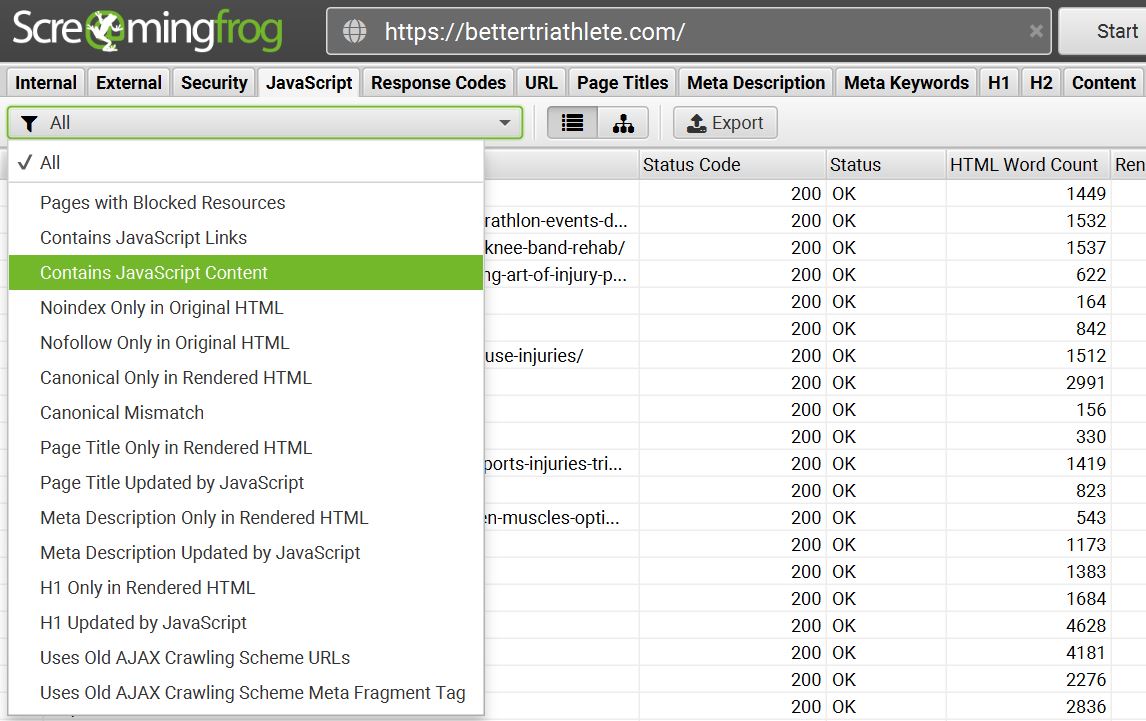
Credit: www.screamingfrog.co.uk
Frequently Asked Questions
What Is Screaming Frog?
Screaming Frog is a website crawler. It’s used for SEO audits and analyzing website performance. It helps identify broken links, duplicate content, and other SEO issues.
How Does Screaming Frog Help With Seo?
Screaming Frog helps by identifying SEO issues. It finds broken links, duplicate content, and missing metadata. This improves your website’s SEO performance.
Can Screaming Frog Find Broken Links?
Yes, Screaming Frog can find broken links. It scans your website and reports any broken links. Fixing these improves user experience and SEO.
Is Screaming Frog Free To Use?
Screaming Frog offers a free version. The free version has limited features. For full features, a paid license is required.
Conclusion
Screaming Frog simplifies SEO audits. It offers clear insights into your website’s health. By following the steps outlined, you can identify and fix issues. Regular audits ensure your site remains optimized. This leads to better search engine rankings. Don’t let technical issues hold your site back.
Use Screaming Frog to maintain a healthy, efficient website. Happy auditing!