Domain redirects are essential for SEO. They help manage website traffic and improve user experience.
But how do you use them effectively for SEO? Domain redirects can be a powerful tool in your SEO strategy. They ensure visitors reach the correct pages, even if they use old URLs. Redirects also help maintain your site’s ranking by passing link equity from one URL to another.
Understanding different types of redirects, like 301 and 302, is key. Using them correctly can enhance user experience and preserve your search engine rankings. In this guide, we’ll explore the best practices for using domain redirects for SEO. You’ll learn how to implement them, what to avoid, and how they can benefit your website. Let’s get started on optimizing your site’s redirects for better SEO performance.
Introduction To Domain Redirects
Domain redirects are an essential aspect of website management. They help guide users and search engines from one URL to another. This process can be crucial for maintaining SEO value. Understanding how to use them effectively can improve your site’s performance. Let’s explore the basics of domain redirects and their importance.
Importance In Seo
Domain redirects play a significant role in SEO. They ensure that link equity, or “link juice,” is preserved. This means that the value of incoming links is not lost. Instead, it is transferred to the new URL. Properly implemented redirects help maintain search engine rankings. They also provide a better user experience. Users are seamlessly guided to the correct page.
Search engines prefer well-implemented redirects. They reduce the chances of encountering 404 errors. These errors occur when a page is not found. Frequent 404 errors can negatively impact your site’s SEO. By using redirects, you can avoid these issues and keep your site healthy.
Types Of Redirects
There are several types of redirects. Each serves a different purpose. The most common ones are 301, 302, and meta refresh redirects.
A 301 redirect is permanent. It tells search engines that the page has moved for good. This type of redirect passes most of the link equity to the new URL.
A 302 redirect is temporary. It indicates that the page has moved for a short time. This type of redirect does not pass the same amount of link equity.
Meta refresh redirects are less common. They are often used for slow redirects. These usually include a timer before redirecting. Meta refresh redirects are not recommended for SEO. They can lead to a poor user experience.
Choosing the right type of redirect is crucial. It helps preserve your site’s SEO value and ensures a smooth user experience.
301 Redirects
Understanding 301 redirects is essential for maintaining your website’s SEO health. A 301 redirect is a permanent redirect from one URL to another. It tells search engines and users that the page has moved to a new location. Let’s dive deeper into the role of 301 redirects and their impact on SEO.
Definition And Use
A 301 redirect is a server-side instruction. It tells browsers and search engines that a page has permanently moved. This type of redirect is crucial when you change your site’s URL structure. It ensures visitors and search engines find the new page without issues.
For example, you may need a 301 redirect after a domain name change. Or, if you consolidate multiple pages into one, a 301 redirect helps. It preserves the link equity and user experience.
Impact On Seo
301 redirects have a significant impact on SEO. They pass about 90-99% of link equity from the old URL to the new one. This means your new page can retain its search engine ranking. It helps maintain your site’s authority and search visibility.
Using 301 redirects prevents 404 errors. 404 errors can harm your SEO by creating a bad user experience. Redirecting old URLs to new ones keeps your site user-friendly. It ensures visitors find relevant content without frustration.
301 redirects also help in managing website migrations. Whether you rebrand or update your URL structure, redirects are vital. They keep your SEO intact during transitions. This stability is crucial for maintaining your site’s performance in search results.
302 Redirects
Understanding 302 redirects is crucial for effective SEO. A 302 redirect is a temporary redirection. It tells search engines the page has moved temporarily. This type of redirect helps retain search engine rankings. But it also ensures users find the content they need.
Temporary Redirection
A 302 redirect signals a temporary change. It lets search engines know the original page will return. This is useful during maintenance or updates. Users get directed to a temporary page without losing traffic. Search engines don’t transfer the original page’s ranking to the new page.
Seo Considerations
Using a 302 redirect can impact SEO. Search engines understand the original page’s ranking should not change. But excessive use of 302 redirects might confuse search engines. They may see it as a sign of poor site management. Always monitor your redirects through analytics tools.
Ensure your 302 redirects are genuinely temporary. If the change becomes permanent, switch to a 301 redirect. Regularly review your redirects. Make sure they are necessary and effective. Proper use of 302 redirects can help maintain your site’s SEO health.
Meta Refresh Redirects
Meta Refresh Redirects are a type of redirect that use an HTML tag. They automatically refresh a page after a set time. These redirects can be useful in certain situations, but they have specific implications for SEO. This section will cover usage and examples, and the impact on SEO.
Usage And Examples
Meta Refresh Redirects are often used for temporary redirects. You might see them in action on pages that inform users about a redirect. For example, a page may display a message like, “You will be redirected in 5 seconds.” To implement a Meta Refresh Redirect, you can add a simple HTML tag to your page:
In this example, the page will redirect to “http://example.com/” after 5 seconds. The ‘content’ attribute specifies the delay in seconds before the redirect.
Seo Implications
Meta Refresh Redirects have some drawbacks for SEO. Search engines may not treat them as strong signals compared to 301 redirects. This can affect the transfer of link equity and page authority. Search engines might also see these redirects as less user-friendly. This could impact user experience and engagement metrics.
Use Meta Refresh Redirects sparingly. Consider alternatives like 301 redirects for permanent changes. These are better for maintaining SEO value.
Choosing The Right Redirect
Choosing the right redirect is vital for maintaining SEO rankings. Redirects guide users and search engines from an old URL to a new one. Understanding which redirect type to use can impact your website’s visibility and ranking.
Factors To Consider
When selecting a redirect, several factors come into play. Here are some key considerations:
- Purpose: Why are you redirecting the page? Is it temporary or permanent?
- SEO Impact: How will the redirect affect your SEO?
- User Experience: Will the redirect provide a seamless user experience?
- Search Engine Guidelines: Does the redirect comply with search engine guidelines?
Best Practices
Following best practices ensures that your redirects maintain SEO value and user experience. Here are some recommendations:
- 301 Redirect: Use this for permanent changes. It passes most of the link equity.
- 302 Redirect: Use this for temporary changes. It retains the original page’s SEO value.
- Consistent Monitoring: Regularly check redirects to ensure they are working correctly.
- Redirect Chains: Avoid multiple redirects. They can confuse search engines and users.
In summary, choosing the right redirect involves understanding your goals and the impact on SEO. Follow best practices to ensure a seamless user experience.
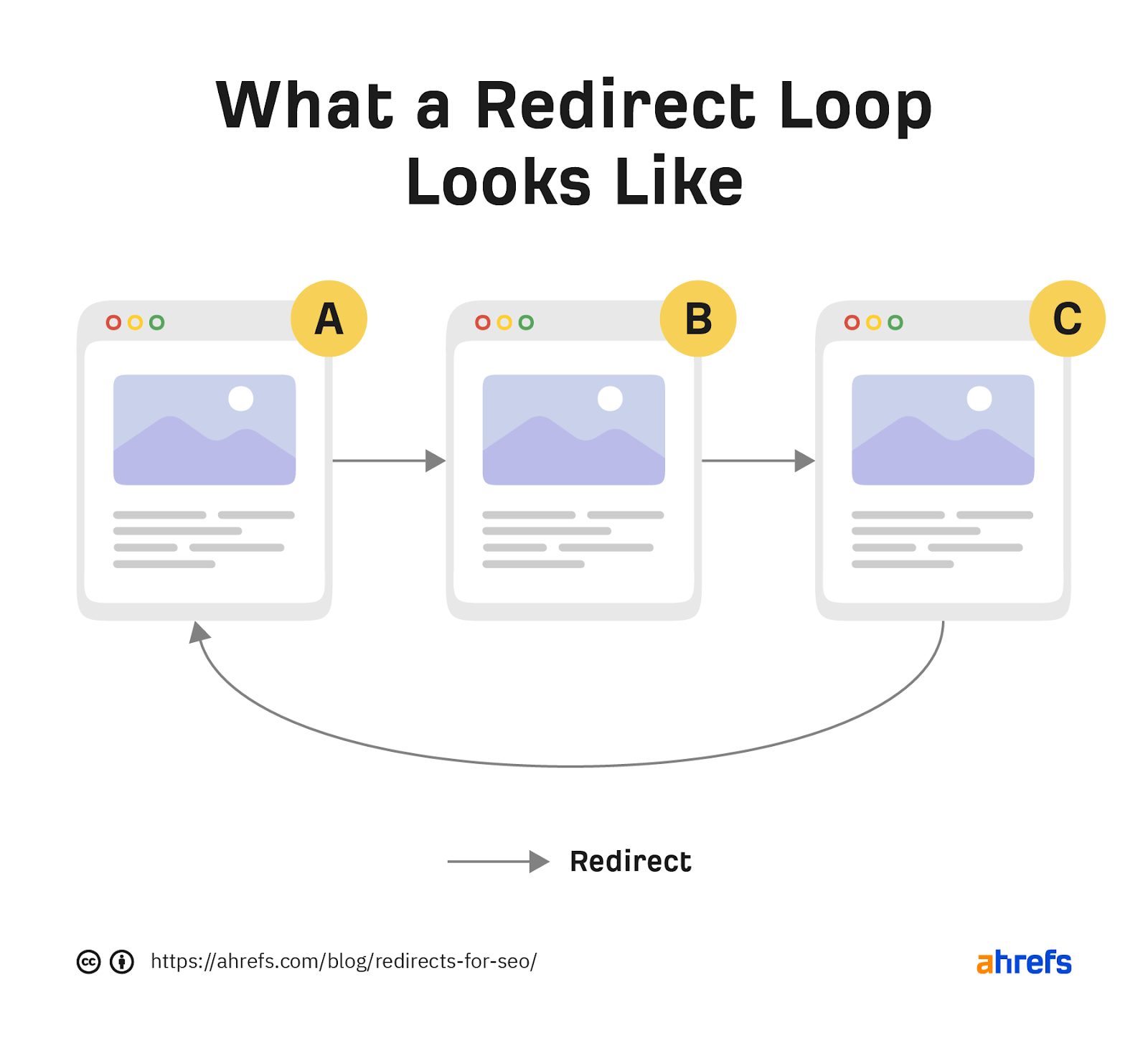
Credit: ahrefs.com
Setting Up Domain Redirects
Setting up domain redirects is crucial for maintaining SEO value. Redirects help guide users and search engines from one URL to another. This ensures that your site’s authority and ranking remain intact.
Technical Steps
First, decide on the type of redirect. Choose either a 301 (permanent) or 302 (temporary) redirect. A 301 redirect passes most of the link equity to the new URL. This is ideal for permanent changes. A 302 redirect, on the other hand, is used for temporary changes. It does not pass as much link equity.
Next, access your website’s server configuration file. For Apache servers, this is the .htaccess file. For Nginx servers, use the nginx.conf file. Add the necessary redirect rules. Ensure that the syntax is correct to avoid errors.
After setting up the rules, test the redirects. Open a web browser and enter the old URL. It should automatically redirect to the new URL. If not, check for any errors in your configuration.
Common Tools
Several tools can help you set up and manage redirects. One popular tool is the Redirection plugin for WordPress. It allows you to manage 301 redirects and track 404 errors. Another useful tool is the Yoast SEO plugin. It offers a redirect manager as a premium feature. This tool simplifies the process of creating and managing redirects.
For non-WordPress sites, consider using online redirect checkers. These tools help ensure that your redirects are working correctly. Examples include Screaming Frog and Ahrefs. Both provide detailed reports on the status of your redirects.
Lastly, Google Search Console can be useful. It allows you to monitor your site’s performance and detect any issues with redirects. Regularly check your Search Console to ensure everything is working smoothly.
Monitoring And Testing Redirects
Effective domain redirects are crucial for SEO. Monitoring and testing redirects ensures smooth user experience and maintains search engine rankings. This section covers key aspects of tracking effectiveness and common issues that may arise.
Tracking Effectiveness
Regularly track redirects to ensure they work correctly. Use tools like Google Analytics and Google Search Console. These tools help monitor traffic and identify any drop in visitors.
Set up custom reports in Google Analytics. This helps you track the performance of specific redirects. For instance, you can measure the impact of redirects on bounce rates.
Here’s a simple table to track redirect performance:
| Redirect URL | Destination URL | Traffic Before | Traffic After |
|---|---|---|---|
| /old-page | /new-page | 500 | 450 |
| /outdated-content | /updated-content | 300 | 320 |
Analyze the data regularly. Look for patterns or unexpected drops in traffic. Promptly address any issues to maintain SEO performance.
Common Issues
Several common issues can arise with redirects. Identify and fix these to ensure smooth operation:
- Broken redirects: Check for 404 errors. Ensure all redirects lead to valid URLs.
- Redirect chains: Avoid multiple redirects. Aim for a single, direct redirect.
- Redirect loops: Ensure redirects do not loop back to the original URL. Use tools to detect loops and fix them.
- Slow redirects: Optimize server response times. Slow redirects can negatively impact user experience and SEO.
- Incorrect redirect type: Use 301 redirects for permanent moves. Use 302 redirects for temporary changes.
Addressing these common issues helps improve the effectiveness of redirects. Regular monitoring and testing ensure optimal performance.
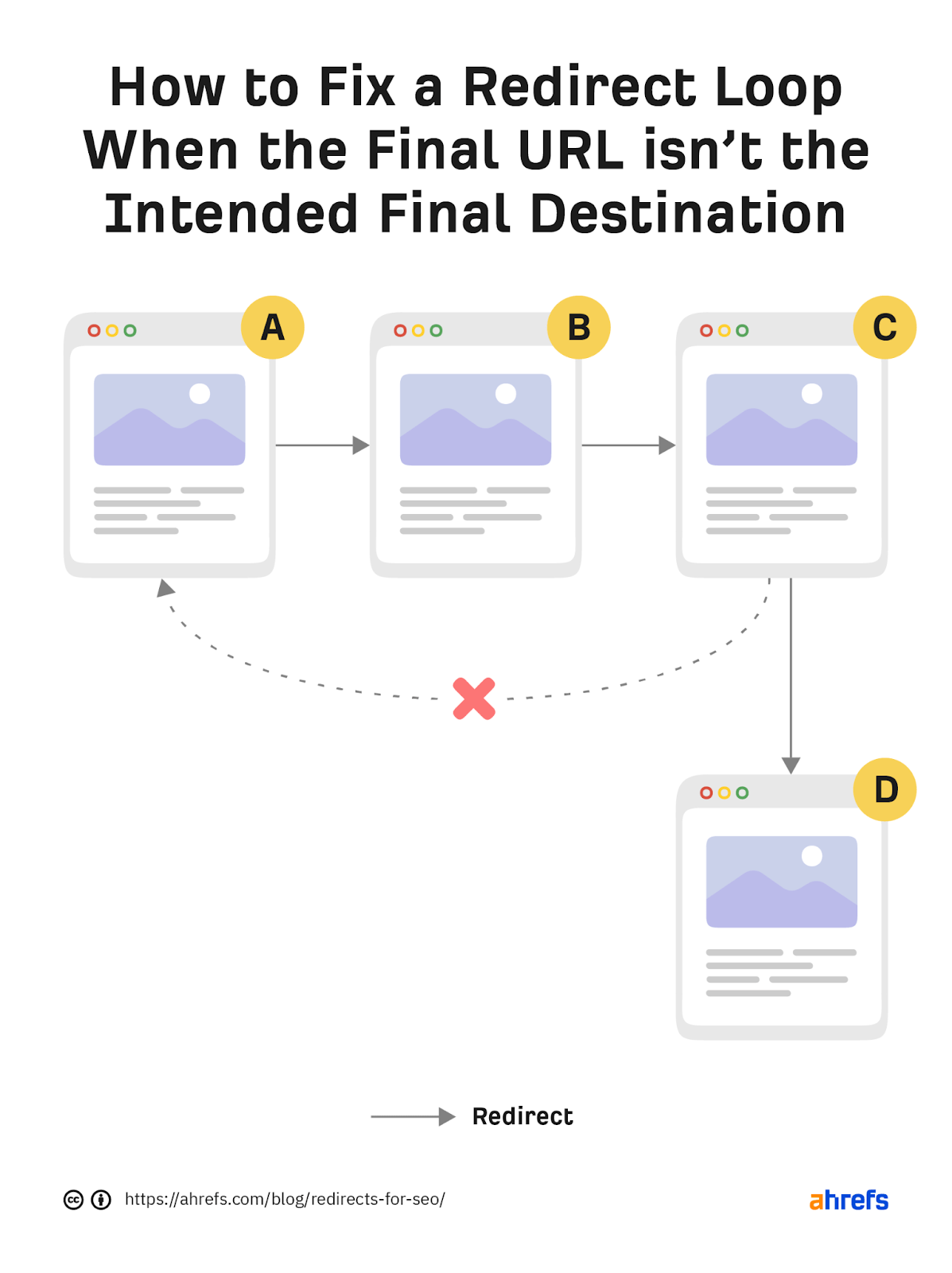
Credit: ahrefs.com
Case Studies
Using domain redirects can improve your website’s SEO. By studying real-life examples, you can understand how to implement these strategies effectively. Below, we delve into case studies of successful domain redirects and the lessons learned from these projects.
Successful Implementations
One notable case is a major e-commerce platform that merged two domains. The company wanted to consolidate their brand under one strong domain name. They used 301 redirects to guide users and search engines from the old domain to the new one.
As a result, their traffic increased by 25% within three months. Their search engine rankings also improved, with more pages appearing on the first page of search results. This case shows the power of strategic domain redirects.
Another example involves a tech blog that acquired a smaller, niche blog. They redirected the smaller blog’s domain to their main site. This not only helped in retaining the smaller blog’s audience but also boosted the main blog’s authority.
The tech blog saw a 15% rise in organic traffic. The smaller blog’s content now reached a larger audience, benefiting both parties. This case highlights the benefits of merging domains through redirects.
Lessons Learned
From these case studies, several key lessons emerge. First, always use 301 redirects for permanent moves. This ensures search engines transfer link equity to the new domain.
Second, maintain consistency. Ensure all URLs are redirected properly to avoid broken links. A thorough audit can help in identifying any missed redirects.
Third, communicate changes to your audience. Let them know about the new domain and what to expect. This helps in retaining user trust and traffic.
Finally, monitor the performance post-redirect. Use tools like Google Analytics to track traffic and rankings. This helps in making necessary adjustments if any issues arise.
By following these lessons, you can make your domain redirects more effective and beneficial for SEO.
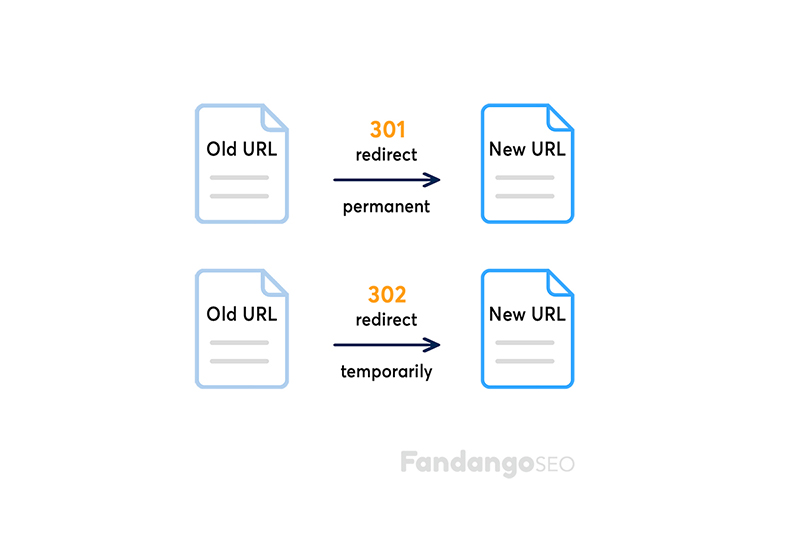
Credit: www.fandangoseo.com
Frequently Asked Questions
What Is A Domain Redirect?
A domain redirect is a technique that sends users and search engines from one URL to another. This helps maintain SEO value.
How Do 301 And 302 Redirects Differ?
A 301 redirect is permanent, passing full SEO value. A 302 redirect is temporary, passing limited SEO value.
Why Are Domain Redirects Important For Seo?
Domain redirects preserve link equity, prevent duplicate content, and ensure a seamless user experience. This helps maintain search rankings.
How Can I Set Up A Domain Redirect?
You can set up a domain redirect using your server’s configuration file or through your hosting provider’s control panel.
Conclusion
Effective domain redirects can boost your SEO efforts. They help retain traffic and improve user experience. Ensure you set up redirects correctly to avoid errors. Use 301 redirects for permanent moves. Monitor your redirects regularly. This keeps your site healthy and ranking well.
Remember, a well-managed site attracts more visitors. Follow these tips and see positive changes in your SEO performance. Happy redirecting!