Submitting a product to Appsumo for promotion is simpler than you might think. Start by understanding their platform and guidelines.
Appsumo is a popular marketplace for digital products. It helps creators reach a wide audience quickly. If you have a product, getting it on Appsumo can boost your visibility and sales. This guide will walk you through each step of the submission process.
From preparing your product to completing the application, you’ll learn everything you need to know. With the right approach, you can get your product in front of thousands of potential customers. Ready to get started? Let’s dive in and explore how to submit your product to Appsumo for promotion.
Preparing Your Product
Submitting your product to Appsumo can be a great way to gain exposure and increase sales. To ensure success, it is essential to prepare your product thoroughly. This section will guide you through the key steps to get your product ready for submission.
Conducting Market Research
Market research is the first step in preparing your product. Understand your target audience. Know their needs and preferences. Look at your competitors. Analyze their strengths and weaknesses. Identify gaps in the market. Use this information to refine your product.
Ensuring Product Quality
Quality is crucial for any product. Make sure your product works flawlessly. Test it thoroughly. Fix any bugs or issues. Provide a user-friendly experience. Ensure your product is reliable and valuable. High-quality products are more likely to succeed on Appsumo.
Creating An Appsumo Account
Creating an Appsumo account is the first step to promoting your product on their platform. A well-crafted profile can help you stand out and attract potential buyers. Follow these steps to get started:
Sign-up Process
The sign-up process is simple and straightforward. Here’s how to do it:
- Visit the Appsumo website: Go to the Appsumo homepage.
- Click on the Sign-Up button: Usually found at the top right corner.
- Enter your email: Provide a valid email address.
- Create a password: Ensure it’s strong and secure.
- Agree to terms: Accept Appsumo’s terms and conditions.
- Click on ‘Create Account’: Complete the registration process.
Setting Up Your Profile
After creating your account, setting up your profile is crucial. Here are the steps:
- Upload a profile picture: Use a clear, professional image.
- Fill in your bio: Describe who you are and your expertise.
- Add contact information: Include your business email and phone number.
- Link social media: Connect your professional social media accounts.
- Provide your website: Add your business website URL.
A well-detailed profile builds trust. It shows you are serious about your product. Follow these steps to ensure your profile is complete and professional.
Listing Requirements
Submitting a product to Appsumo for promotion can boost your sales. Before listing your product, ensure you meet all the requirements. This guide will help you understand the essential listing criteria.
Product Eligibility
Your product must offer value to users. It should solve a problem or improve productivity. Appsumo favors software, tools, and digital products. Ensure your product is fully developed. Beta versions are not accepted. Your product should also have a clear target audience. This makes it easier to market and promote effectively.
Necessary Documentation
Prepare all required documents before submission. You need a detailed product description. Highlight key features and benefits. Provide high-quality images of your product. Include a short video demo if possible. This helps potential buyers understand your product better. You also need customer testimonials. Positive reviews build trust and credibility.
Ensure you have a clear refund policy. This reassures users and reduces buyer hesitation. Lastly, prepare a pricing plan. Offer a special deal for Appsumo users. Competitive pricing attracts more buyers and boosts sales.
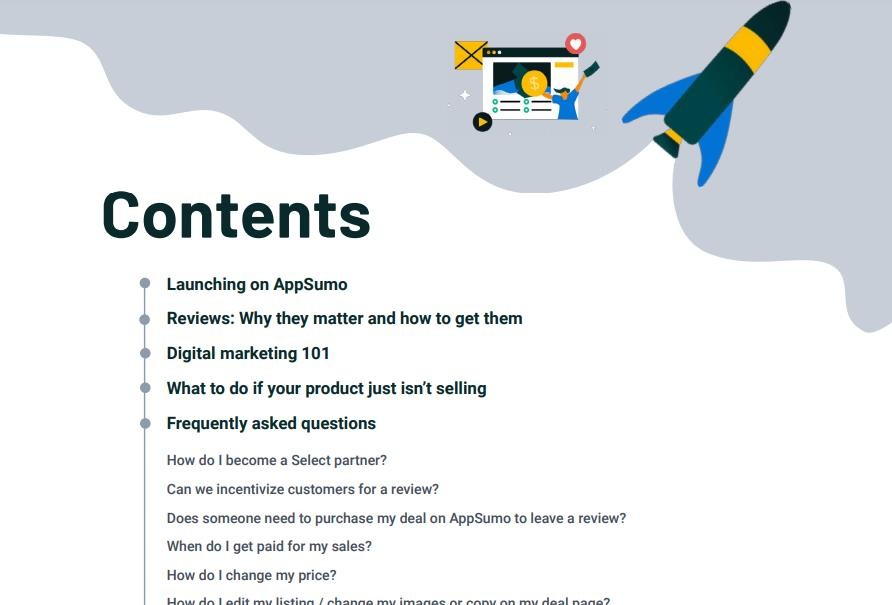
Credit: appsumo.com
Crafting Your Product Listing
Submitting a product to Appsumo can be a great way to boost your sales. Crafting a perfect product listing is crucial. This section will help you understand how to create an engaging product listing for Appsumo.
Writing A Compelling Description
Your product description must grab attention immediately. Start with a strong opening sentence that highlights the main benefit. Use short, clear sentences to describe what your product does. Explain how it solves a problem or meets a need.
Include important features and benefits in bullet points. This format is easy to read and understand. Use persuasive language but avoid exaggeration. Be honest about what your product can do. Customers appreciate transparency.
Creating Visual Content
Visual content is just as important as the text. Include high-quality images of your product. Show it in use to help customers understand its functionality. Videos can also be very effective. Create a short demo video that explains how your product works.
Ensure all visual content is clear and professional. Avoid cluttered or distracting backgrounds. Use consistent branding in your visuals. This helps to create a cohesive and professional look. Great visuals can significantly increase customer interest.
Submitting Your Product
Submitting your product to Appsumo can be a great way to reach a wider audience. To ensure your submission goes smoothly, follow these simple steps. This section will guide you through the submission process and highlight common mistakes to avoid.
Submission Process
Follow these steps to submit your product:
- Create an Account: Sign up on the Appsumo website. Make sure to fill in all required details.
- Prepare Your Product: Ensure your product is ready for the market. Have all the necessary documents and media files.
- Fill Out the Submission Form: Go to the product submission page and fill out the form. Provide clear and concise information about your product.
- Upload Supporting Files: Upload images, videos, and other media that showcase your product.
- Review and Submit: Double-check all the details and submit your product for review.
Common Mistakes To Avoid
Avoid these common mistakes to increase your chances of approval:
- Incomplete Information: Make sure all fields in the submission form are completed. Missing information can lead to delays or rejection.
- Poor Quality Media: Upload high-quality images and videos. Low-quality media can give a bad impression.
- Overly Complex Descriptions: Keep your product descriptions simple and to the point. Avoid technical jargon.
- Ignoring Guidelines: Read and follow Appsumo’s submission guidelines. Ignoring these can result in rejection.
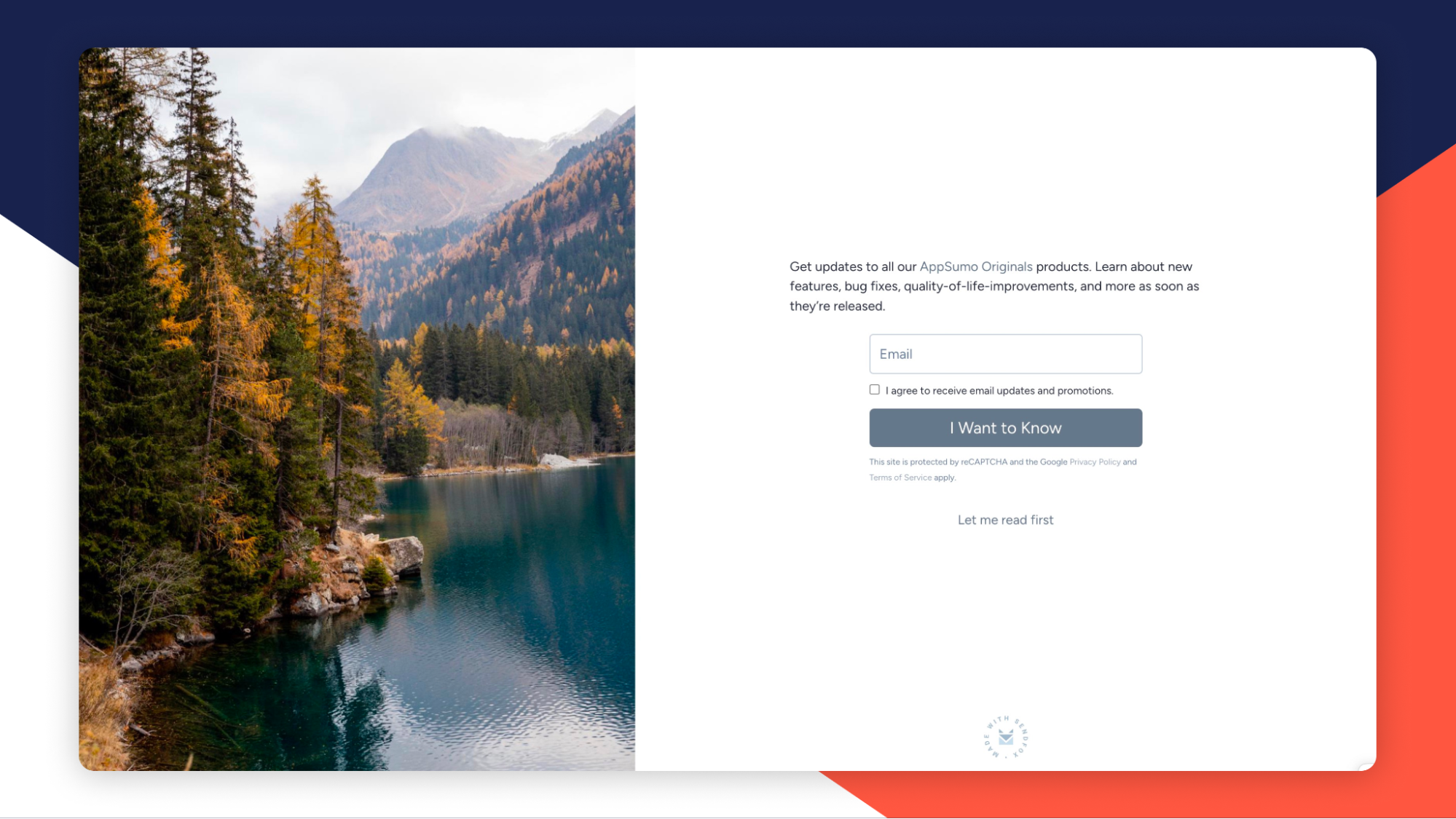
Credit: appsumo.com
After Submission
Submitting your product to AppSumo is just the beginning. Once you hit that submit button, a series of steps follow to ensure your product is ready for promotion. Here’s what to expect after submission:
Review Process
Once you submit your product, the AppSumo team will review it. They check for quality, fit with their audience, and unique value. This step is crucial as it determines if your product meets AppSumo’s standards.
The review process involves several checks:
- Product Functionality: Does the product work as intended?
- Market Fit: Is there a demand for this product?
- Unique Value: What sets your product apart from others?
AppSumo experts will test your product. They will ensure it provides real value to users. They also assess the product’s presentation. A well-presented product has a higher chance of approval.
Approval Timeline
The approval timeline can vary. Typically, it takes around 2-4 weeks. This depends on various factors, such as the complexity of your product and the current backlog of submissions.
Here’s a general timeline:
| Step | Timeline |
|---|---|
| Initial Review | 1-2 Weeks |
| Product Testing | 1 Week |
| Final Approval | 1 Week |
During this period, you might receive feedback. This feedback can include suggestions for improvements. Implementing these suggestions can increase your chances of approval.
Stay patient and responsive during this period. Prompt responses to the AppSumo team can expedite the process.
Maximizing Your Promotion
Submitting your product to Appsumo is just the first step. To make the most of your promotion, you need to go the extra mile. This involves using effective marketing strategies, engaging with your customers, and understanding how to keep the momentum going. Below, we will explore key strategies to maximize your product’s visibility and success on Appsumo.
Marketing Strategies
Once your product is on Appsumo, it’s time to focus on marketing strategies that can drive more attention to your listing. Here are some tactics:
- Email Marketing: Notify your existing customers and subscribers about your Appsumo launch.
- Social Media: Share updates and promotions on your social media channels.
- Content Marketing: Write blog posts, tutorials, or case studies that highlight your product’s benefits.
- Partnerships: Collaborate with influencers or other businesses to promote your product.
Using these strategies will help you reach a wider audience and drive more sales.
Engaging With Customers
Engagement is key to maximizing your promotion. When customers feel valued, they are more likely to support your product. Here’s how you can engage effectively:
- Respond Promptly: Answer questions and comments on your Appsumo page quickly.
- Gather Feedback: Ask for feedback and use it to improve your product.
- Offer Support: Provide excellent customer support to solve any issues.
- Build Community: Create a community around your product through forums or social media groups.
Engaging with your customers fosters loyalty and can lead to positive reviews and referrals.
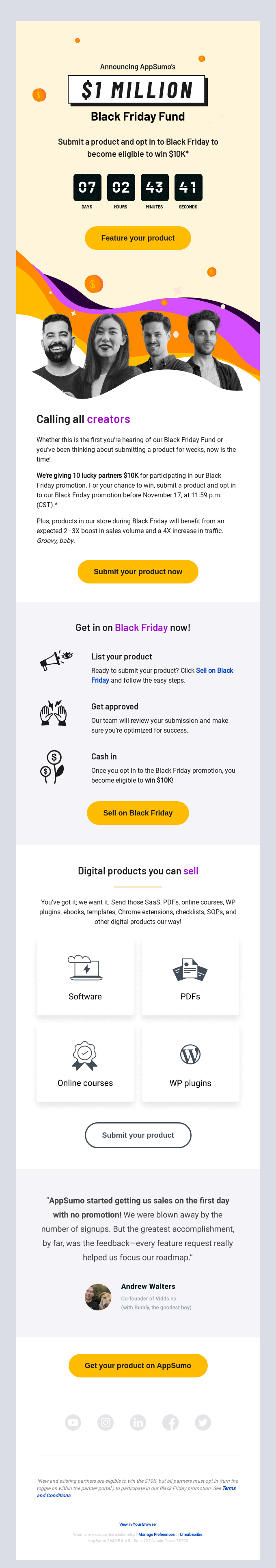
Credit: reallygoodemails.com
Analyzing Results
Analyzing results helps you understand the effectiveness of your product submission to AppSumo. Track metrics like user engagement and sales to gauge success. Use this data to improve future promotions.
Once your product is live on Appsumo, it’s crucial to analyze the results. This helps you understand the impact of the promotion and make necessary adjustments. Let’s break this down into two key areas: tracking performance and learning from feedback.Tracking Performance
Start by monitoring your sales numbers. Are they meeting your expectations? Use Appsumo’s analytics tools to track these figures. Pay attention to conversion rates. This shows how many visitors turn into buyers. Look at traffic sources. Where are your customers coming from? Use this data to refine your marketing strategies.Learning From Feedback
Customer feedback is invaluable. Read every review carefully. What are customers saying about your product? Address any common issues. Positive feedback? Use it to highlight strengths. Negative feedback? See it as an opportunity to improve. Responding to reviews shows you care about your customers. Engage with them. Build trust. This can lead to repeat business and positive word-of-mouth. By focusing on these areas, you can make the most of your Appsumo promotion. Analyze the results to understand what works and what doesn’t. This continuous improvement will help your product succeed. “`Frequently Asked Questions
How Do I Submit My Product To Appsumo?
To submit your product to Appsumo, visit their website and fill out the submission form. Provide detailed information about your product. Follow their guidelines for a successful submission.
What Are Appsumo’s Requirements For Product Submission?
Appsumo requires a unique, valuable product that solves a problem. It should be digital, like software or online courses. Quality and functionality are key.
How Long Does The Appsumo Review Process Take?
The Appsumo review process typically takes a few weeks. However, the duration can vary. Ensure your submission is thorough for a quicker response.
Can I Submit Any Type Of Product To Appsumo?
No, Appsumo primarily accepts digital products like software, tools, and online courses. Physical products are not typically accepted.
Conclusion
Submitting a product to Appsumo can boost your visibility. Follow the steps carefully. Create a compelling pitch and meet their guidelines. Ensure your product is unique and valuable. Engage with their team and be responsive. Preparing well increases your chances of success.
With diligence, you can effectively promote your product. Good luck!