Setting up web hosting for a new website can seem tough. But it’s easier than you think.
This guide will show you how to get started quickly. Web hosting is where your website lives on the internet. Without it, your site won’t be visible to anyone. Choosing the right hosting provider is crucial. It affects your site’s speed, security, and reliability.
This post will walk you through the steps to set up web hosting for your new website. By the end, you will know what to do and feel confident doing it. Let’s dive in and make your website live.

Credit: www.hostinger.com
Choosing The Right Hosting Plan
Choosing the right hosting plan is crucial for your website’s success. With many options available, it can be overwhelming. To make an informed decision, consider your website’s needs and the types of hosting plans available.
Types Of Hosting
Different hosting types cater to various needs. Let’s look at the most common options:
- Shared Hosting: Your website shares server resources with others. It’s cost-effective and suitable for small websites.
- VPS Hosting: Virtual Private Server hosting provides dedicated resources. Ideal for growing websites needing more control.
- Dedicated Hosting: You get an entire server for your website. Best for large websites with high traffic.
- Cloud Hosting: Uses multiple servers to balance load and maximize uptime. Scalable and reliable for dynamic websites.
- WordPress Hosting: Optimized specifically for WordPress sites. Includes features like automatic updates and backups.
Evaluating Your Needs
Assessing your website’s requirements helps in choosing the right plan. Consider these factors:
- Website Size: Small personal blogs can use shared hosting. Large e-commerce sites need dedicated or VPS hosting.
- Traffic Volume: Low traffic websites do well on shared hosting. High traffic sites need dedicated or cloud hosting.
- Performance: Websites requiring high performance should avoid shared hosting. VPS or dedicated hosting is better.
- Technical Expertise: Beginners may prefer managed hosting plans. Tech-savvy users might choose VPS or dedicated hosting for more control.
- Budget: Shared hosting is cost-effective. Dedicated hosting is more expensive but offers better resources.
By understanding the types of hosting and evaluating your needs, you can choose the right hosting plan for your website. This ensures optimal performance and scalability as your site grows.
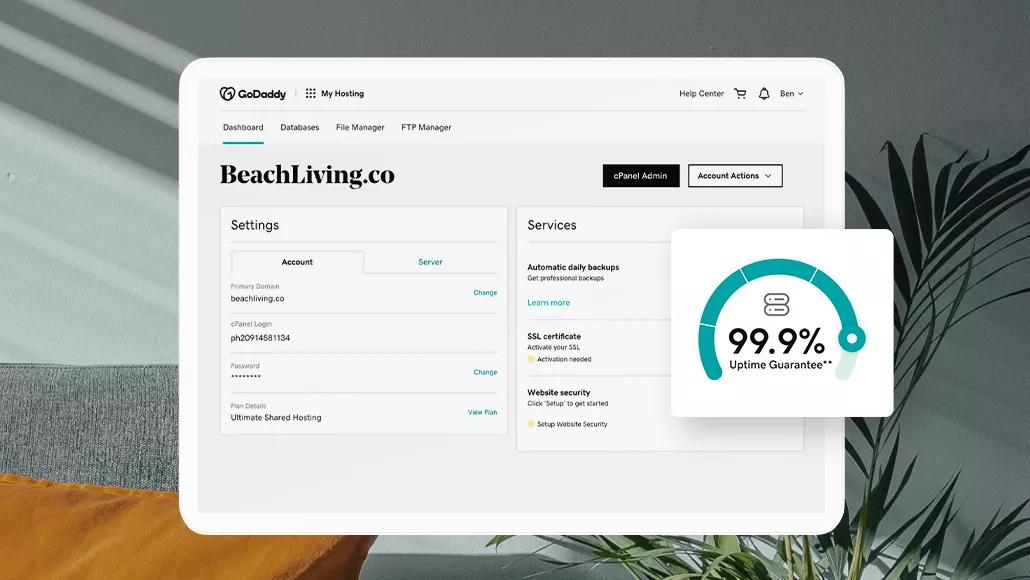
Credit: www.godaddy.com
Registering A Domain Name
Registering a domain name is the first step in setting up web hosting for your new website. The domain name is your website’s address on the internet. It helps users find your site easily. This process involves choosing a unique name and registering it with a domain registrar. Let’s dive into the details.
Choosing A Domain
Start by brainstorming names related to your website’s purpose. Keep it short and memorable. Avoid using numbers and hyphens. Make sure it reflects your brand or content. Check if your chosen name is available. Many tools online can help with this.
Domain Registration Process
Once you have a name, it’s time to register it. Find a reputable domain registrar. Popular choices include GoDaddy, Namecheap, and Google Domains. Create an account with the registrar. Search for your chosen domain name on their platform. If it’s available, you can proceed to purchase it.
Choose the registration period. Typically, one year is the minimum. You can opt for longer periods. Fill in your contact details accurately. This information is essential for domain ownership. Some registrars offer privacy protection. It hides your personal information from the public. Consider adding it for extra security.
Complete the payment process. Once done, you will receive a confirmation email. This email contains important details about your domain registration. Your domain is now registered. You can start setting up your website with your new domain name.
Selecting A Hosting Provider
Choosing the right hosting provider is crucial for your website’s success. It impacts your site’s speed, security, and reliability. Let’s look at some top hosting companies and compare their features and prices.
Top Hosting Companies
Several hosting companies offer excellent services. Here are some popular options:
- Bluehost
- SiteGround
- HostGator
- InMotion Hosting
- A2 Hosting
These companies are known for their reliability and customer support. They provide different plans to fit various needs and budgets.
Comparing Features And Prices
Each hosting provider offers unique features. Here are some key points to consider:
- Bluehost: Offers free domain for the first year. Known for its user-friendly interface.
- SiteGround: Provides excellent customer support. Known for its speed and security features.
- HostGator: Offers unlimited storage and bandwidth. Great for beginners with easy setup.
- InMotion Hosting: Known for its performance and reliability. Offers free website migration.
- A2 Hosting: Famous for its speed. Offers anytime money-back guarantee.
Compare their prices too. Bluehost and HostGator often offer discounts for the first term. SiteGround and InMotion Hosting might be pricier but offer better performance. A2 Hosting is known for its balance between price and speed.
Make a list of your needs. Match them with the features offered by these companies. Choose the one that fits your requirements and budget.
Setting Up Your Hosting Account
Setting up your hosting account is a crucial step in launching your new website. By following these steps, you will ensure that your site is ready to go live on the internet. This process involves creating an account and configuring your account settings. Let’s dive in and make your website a reality.
Creating An Account
To begin, you need to create an account with a hosting provider. Here are the steps:
- Visit the hosting provider’s website.
- Click on the Sign Up or Get Started button.
- Fill out the registration form with your personal details, such as name, email, and address.
- Choose a hosting plan that suits your needs.
- Enter your payment information.
- Review and agree to the terms and conditions.
- Click Create Account to complete the process.
Once you have completed these steps, you will receive a confirmation email. This email will contain important information about your new hosting account. Keep it safe for future reference.
Configuring Account Settings
After creating your account, the next step is to configure your account settings. This ensures your hosting environment is optimized for your website. Follow these steps:
- Log in to your hosting account using the credentials provided in the confirmation email.
- Navigate to the Account Settings or Control Panel.
- Update your contact information and password for security purposes.
- Set up your domain name if you have not done so already.
- Configure email accounts and forwarders.
- Set up backups to safeguard your website data.
- Review and adjust your security settings to protect your site from threats.
Configuring these settings will help you manage your website more efficiently. It also ensures you are prepared for any potential issues that may arise.
By following these steps, you can easily set up your hosting account. It will provide a strong foundation for your new website. Happy hosting!
Connecting Domain To Hosting
Connecting your domain to your hosting account is a crucial step in launching your new website. This process ensures that your domain name points to your web hosting server, making your site accessible to users. Follow these steps to connect your domain to your hosting.
Updating Dns Settings
To connect your domain to your hosting, you need to update the DNS (Domain Name System) settings. Here’s how you can do it:
- Log in to your domain registrar: Access your account where you registered your domain.
- Find the DNS settings: This is often under a section labeled “DNS Management” or “Domain Settings”.
- Update the nameservers: Replace the existing nameservers with the ones provided by your hosting provider. Usually, they look like
ns1.yourhostingprovider.comandns2.yourhostingprovider.com. - Save changes: Ensure you save your changes to update the DNS records.
Verifying Domain Connection
After updating your DNS settings, you need to verify that your domain is correctly connected to your hosting.
- Allow propagation time: DNS changes can take up to 48 hours to propagate worldwide.
- Check your website: Enter your domain name in a browser to see if your website loads.
- Use online tools: Tools like What’s My DNS can help you check if the DNS changes have propagated.
If your site does not load after 48 hours, recheck your DNS settings. Ensure they match your hosting provider’s requirements.
Installing A Content Management System
Setting up web hosting is a key step for any new website. One crucial task is installing a Content Management System (CMS). A CMS makes managing your website easier, even for beginners. This section will guide you through choosing and installing the right CMS for your site.
Popular Cms Options
Several CMS options are available, each with unique features and benefits. Here are some popular choices:
| CMS | Features |
|---|---|
| WordPress | Easy to use, highly customizable, extensive plugin library. |
| Joomla | Flexible, good for complex websites, strong community support. |
| Drupal | Highly scalable, secure, great for large-scale websites. |
Step-by-step Installation
Installing a CMS is straightforward. Follow these steps:
- Choose Your CMS: Decide which CMS fits your needs.
- Download the CMS: Visit the official website and download the latest version.
- Upload Files: Use an FTP client to upload the CMS files to your web host.
- Create a Database: Log in to your hosting control panel and create a new database.
- Run the Installer: Open your browser and navigate to your site to start the installation wizard.
- Configure Settings: Follow the prompts to set up your site name, admin account, and database details.
- Complete Installation: Finalize the setup and log in to your new CMS.
Congratulations! Your CMS is now installed, and you can start building your website. Remember to keep your CMS updated to ensure security and functionality.
Uploading Website Files
Uploading website files is a crucial step in setting up web hosting for your new website. This process involves transferring your site’s files from your local computer to the web server. By doing so, your website becomes accessible to the public. Below, we explain the main methods for uploading your website files.
Using Ftp
FTP stands for File Transfer Protocol. It is a common way to upload website files. You need an FTP client like FileZilla. First, download and install the FTP client. Open the client and enter your hosting details. This includes your FTP server address, username, and password. Once connected, you can see your local files and server files side by side. Drag and drop your website files from your computer to the server. This method is simple and efficient.
File Management Tools
Many web hosting services offer built-in file management tools. These tools are available in your hosting control panel. One popular control panel is cPanel. Log in to your cPanel account. Look for the “File Manager” option. This tool works like a basic file explorer. You can upload files, create folders, and manage your website’s structure. To upload, click the “Upload” button. Select your website files from your computer. The files will then transfer to the server. This method is user-friendly and does not require extra software.
Securing Your Website
Setting up web hosting for your new website is an exciting journey. An essential part of this journey is securing your website. Keeping your site safe from threats ensures a smooth user experience. It also helps build trust with your visitors. Below, learn the key steps to secure your website effectively.
Ssl Certificates
SSL certificates are crucial for website security. They encrypt data between your site and its visitors. This makes it hard for hackers to steal information. Most web hosts offer free SSL certificates. Make sure to activate them.
To enable SSL, follow these steps:
- Log in to your hosting account.
- Navigate to the security section.
- Find and activate the SSL certificate option.
After activation, check your site. Ensure it displays “https” in the URL. This means your site is secure.
Regular Backups
Regular backups are another key aspect of website security. They help you recover your site if something goes wrong. Many web hosts provide automatic backup options. Check your hosting plan to see if this is included.
Here are the steps to set up regular backups:
- Log in to your hosting control panel.
- Go to the backup section.
- Set up a backup schedule. Choose daily or weekly backups.
Always keep a copy of your backups in a secure location. This ensures you can restore your site anytime.
By following these steps, you can ensure your website remains safe and secure. This is vital for a successful online presence.
Testing And Launching Your Website
Testing and launching your website is a crucial step in web hosting. It ensures everything works smoothly before you go live. This phase involves checks and tests to make your site ready for visitors. Let’s dive into the essential steps.
Pre-launch Checklist
Before launching, check these key elements. Verify all links on your site. Ensure they lead to the correct pages. Broken links can frustrate visitors.
Check your site’s load time. Fast websites keep users happy. Use online tools to measure load speed. A slow site can hurt user experience.
Review content for errors. Check spelling and grammar. Clear, error-free content builds trust. Ensure images are optimized. Large images can slow down your site.
Test your site’s design on different devices. It should look good on phones, tablets, and desktops. Mobile-friendly design is crucial today.
Monitoring Site Performance
After launching, keep an eye on your site’s performance. Use tools like Google Analytics. They show how visitors interact with your site.
Monitor your site’s uptime. Downtime can cost you visitors. Use uptime monitoring tools to get alerts if your site goes down.
Check for security issues regularly. Use security plugins to protect your site from threats. Regular updates keep your site secure.
Track your site’s speed. Regularly test load times. Make necessary adjustments to improve speed. A fast site keeps visitors engaged.
Review user feedback. Visitors can provide valuable insights. Use their feedback to make improvements.
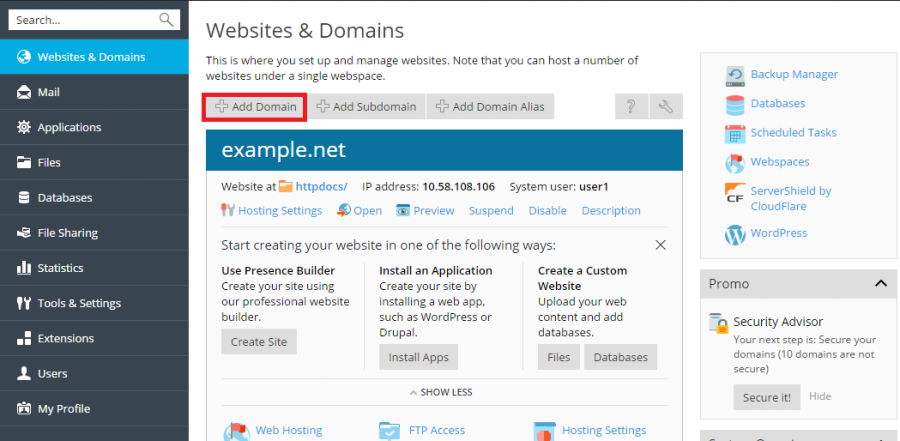
Credit: docs.plesk.com
Frequently Asked Questions
How Do I Choose A Web Hosting Provider?
Choose a web hosting provider based on reliability, speed, and customer support. Consider their pricing and features. Research user reviews and ratings.
What Is Shared Hosting?
Shared hosting is a type of web hosting where multiple websites share the same server. It’s affordable and suitable for small websites.
How Do I Set Up A Domain Name?
Purchase a domain from a registrar. Connect it to your hosting account by updating DNS settings. Follow your host’s instructions.
What Is The Difference Between Shared And Dedicated Hosting?
Shared hosting means sharing a server with others. Dedicated hosting means having an entire server to yourself. Dedicated is more expensive and offers better performance.
Conclusion
Setting up web hosting for a new website is easier than you think. Start by choosing a reliable hosting provider. Follow the steps to register your domain and set up your hosting account. Ensure your website files are uploaded correctly.
Regularly update your site and monitor its performance. With these steps, your website will be live and accessible to visitors. Happy hosting!