Protecting your domain from theft is crucial. Domain theft can disrupt your business.
Keeping your domain safe ensures your online presence remains secure. In this blog post, we will explore effective strategies to protect your domain from being stolen. Domain theft can happen when someone gains unauthorized access to your domain account. This can lead to financial loss and damage to your brand.
By taking preventive measures, you can safeguard your domain and maintain control over your online assets. We’ll cover steps like securing your account, using strong passwords, and enabling two-factor authentication. Understanding these practices will help you keep your domain safe and secure. Let’s dive into the details and protect your valuable online property.
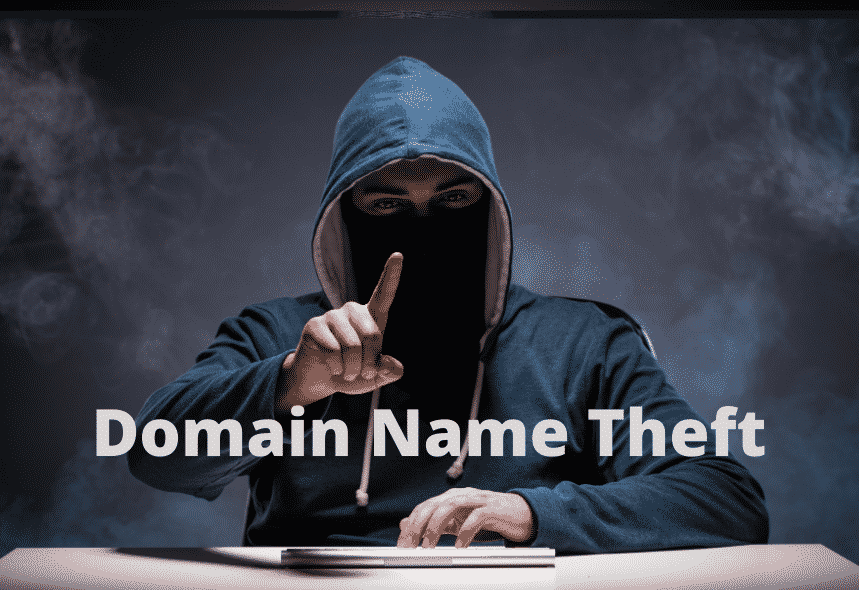
Credit: www.billhartzer.com
Choose A Reliable Registrar
Choosing a reliable registrar is crucial for protecting your domain. A good registrar offers security features that guard against domain theft. Let’s explore how to select the right one.
Research Reputable Registrars
Start by researching reputable registrars. Look for companies with a long history and positive reviews. Customer feedback can offer insights into their reliability and service quality.
- Read online reviews on tech forums
- Check ratings on independent review sites
- Ask for recommendations from trusted sources
Make sure the registrar has a good track record. Avoid new or unknown companies with little information available.
Check For Security Features
Security features are essential. Look for registrars offering two-factor authentication and domain locking. These features add extra layers of protection.
| Security Feature | Description |
|---|---|
| Two-Factor Authentication | Requires a second form of identification to access your account. |
| Domain Locking | Prevents unauthorized changes to your domain settings. |
| WHOIS Privacy Protection | Hides your personal information from public databases. |
Ensure the registrar offers 24/7 customer support. In case of security issues, you need quick assistance. Reliable registrars provide multiple support channels like phone, email, and live chat.
Enable Domain Locking
Protecting your domain from being stolen is crucial for your online presence. One effective way to do this is by enabling domain locking. This feature helps prevent unauthorized transfers of your domain to another registrar. Below, we will explore what domain locking is and how to activate it.
What Is Domain Locking?
Domain locking is a security feature provided by domain registrars. When enabled, it locks your domain name to prevent unauthorized transfers. This means that no one can move your domain to another registrar without your permission. It’s like a digital padlock for your domain.
Domain locking works by placing a status code on your domain, which can look like “Registrar-Lock” or “ClientTransferProhibited”. These codes tell the domain registry that the domain cannot be transferred. This adds an extra layer of security, ensuring that your domain stays with you.
How To Activate Domain Locking
Activating domain locking is a straightforward process. Here’s a step-by-step guide to help you:
- Log in to your domain registrar account.
- Navigate to the domain management section.
- Select the domain you wish to lock.
- Look for an option labeled “Domain Lock” or “Transfer Lock”.
- Enable the lock. You may need to confirm your action.
Once the lock is enabled, your domain will be protected from unauthorized transfers. Here’s a quick reference table for common registrar platforms:
| Registrar | Domain Locking Option |
|---|---|
| GoDaddy | Settings > Domain Lock |
| Namecheap | Manage > Sharing & Transfer > Transfer Lock |
| Bluehost | Domains > Security > Lock |
If you have multiple domains, repeat the process for each one. Keeping your domains locked ensures that they remain safe and secure.
Use Strong Passwords
Ensuring your domain is secure from theft is crucial. One effective way to do this is by using strong passwords. Strong passwords add an extra layer of protection to your domain, making it harder for malicious actors to gain access. Here’s how you can create and maintain strong passwords to safeguard your domain.
Creating A Strong Password
Creating a strong password is the first step in protecting your domain. A strong password should be:
- At least 12 characters long
- A mix of uppercase and lowercase letters
- Include numbers
- Use special characters like @, #, $, %
Avoid using common words or easily guessable information like birthdays or names. For instance, a strong password example could be: Jf7$kL@eX9.
Regularly Updating Passwords
Regularly updating your passwords is equally important. It minimizes the risk of unauthorized access. Here’s a simple schedule you can follow:
| Action | Frequency |
|---|---|
| Change Password | Every 3 months |
| Review Password Strength | Every 6 months |
Set reminders to change your passwords regularly. Always use strong, unique passwords each time.
Enable Two-factor Authentication
Protecting your domain is crucial. One effective method is enabling Two-Factor Authentication (2FA). This adds an extra layer of security to your domain account. With 2FA, you need more than just your password to access your account. It’s like adding a second lock to your door, making it harder for thieves to break in.
Benefits Of Two-factor Authentication
Two-Factor Authentication offers several important benefits:
- Enhanced Security: It reduces the risk of unauthorized access by requiring a second form of verification.
- Protection from Phishing: Even if someone gets your password, they can’t access your account without the second factor.
- Peace of Mind: It provides an extra layer of security, making you feel safer about your domain.
Setting Up Two-factor Authentication
Setting up 2FA is simple. Follow these steps:
- Log in to your domain account.
- Navigate to the security settings.
- Find the Two-Factor Authentication option.
- Select your preferred method of verification (e.g., SMS, authentication app).
- Follow the on-screen instructions to complete the setup.
Here is a quick comparison of different 2FA methods:
| Method | Pros | Cons |
|---|---|---|
| SMS | Easy to set up, widely used | Can be intercepted, less secure |
| Authentication App | More secure, works offline | Requires installation, not as convenient |
| Hardware Token | Very secure, physical device | Can be lost, additional cost |
Enabling Two-Factor Authentication is a smart move. It greatly enhances your domain security. Take the time to set it up and protect your valuable assets.
Monitor Domain Activity
Monitoring domain activity is crucial for protecting your domain from theft. Regular checks can help you spot unusual behaviors and take quick action. This practice will ensure your domain remains secure and under your control.
Tools For Monitoring
Several tools can help you monitor domain activity. These tools track changes and alert you if something seems off. Popular options include DomainTools, WhoisXML API, and DNSstuff. These services monitor domain status, DNS records, and registration details. They also provide alerts for unauthorized changes.
Identifying Suspicious Activity
Suspicious activity can indicate a potential threat to your domain. Look for unauthorized changes in contact information. Changes in DNS settings or domain registration details can also be warning signs. Unexpected login attempts to your registrar account should raise red flags. Regularly reviewing logs and activity reports can help you spot these issues.

Credit: www.redpoints.com
Keep Your Contact Information Updated
Keeping your contact information updated is crucial for protecting your domain. Outdated contact details can make it easy for someone to steal your domain. Accurate information ensures you receive important notifications about your domain. This step can prevent unauthorized changes or transfers.
Importance Of Accurate Information
Accurate contact information is essential for domain security. If your email address is outdated, you might miss critical alerts. These alerts could inform you about renewal dates or suspicious activity. Missing such alerts can lead to losing control over your domain.
Also, correct information helps you recover your domain if it gets hijacked. Domain registrars use the contact details on file to verify ownership. Incorrect information can make recovery difficult, if not impossible.
How To Update Contact Details
Updating your contact details is straightforward. Follow these steps to ensure your information is current:
- Log in to your domain registrar account.
- Go to the account settings or domain management section.
- Select the option to update contact details.
- Enter your current email address, phone number, and mailing address.
- Save the changes and confirm any verification emails sent by the registrar.
Remember to check and update these details regularly. Make it a habit to verify your contact information every few months. This simple practice can save you from potential headaches and loss of your domain.
| Step | Action |
|---|---|
| 1 | Log in to your domain registrar account. |
| 2 | Go to the account settings or domain management section. |
| 3 | Select the option to update contact details. |
| 4 | Enter your current email address, phone number, and mailing address. |
| 5 | Save the changes and confirm any verification emails. |
By keeping your contact information updated, you add a layer of security to your domain. This practice ensures you stay informed and in control. Don’t overlook this simple yet effective step in domain protection.
Renew Domains Promptly
Renewing your domains promptly is essential to protect them from being stolen. Expired domains can be snatched quickly by others. This can cause you to lose your valuable online identity. Regular renewals ensure your domain remains under your control.
Setting Up Auto-renewal
Auto-renewal simplifies the renewal process. Most domain registrars offer this feature. Enable auto-renewal in your account settings. This ensures your domain renews automatically before expiration. You don’t need to remember renewal dates manually.
Managing Expiration Dates
Keep track of all your domain expiration dates. Create a calendar reminder or use a digital tool. Check your domains regularly for their status. Ensure your contact information with the registrar is up to date. This will help you receive renewal reminders on time.
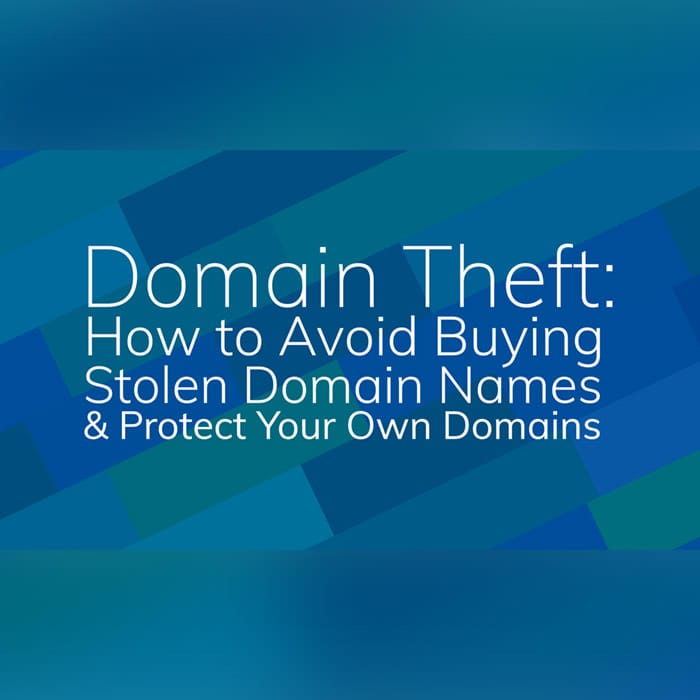
Credit: securitytrails.com
Consider Domain Privacy Protection
Domain theft is a serious issue. Protecting your domain is crucial. One way to do this is by using domain privacy protection. It hides your personal information from the public. This reduces the risk of theft and other malicious activities.
What Is Domain Privacy?
Domain privacy, also known as WHOIS privacy, is a service offered by many domain registrars. This service replaces your personal details with the registrar’s information. For example, instead of showing your name and email, it shows the registrar’s contact information.
| Without Domain Privacy | With Domain Privacy |
|---|---|
| Shows your name, address, and email | Shows registrar’s contact information |
| Increases risk of spam and theft | Reduces risk of spam and theft |
Advantages Of Privacy Protection
Enhanced Security: It keeps your personal information safe. This is especially important for business owners.
Reduced Spam: Public records can lead to spam emails. Privacy protection minimizes this risk.
Prevents Identity Theft: Your identity remains secure. Thieves cannot use your information for malicious purposes.
- Cost-effective: Many registrars offer this service at a low cost.
- Simple Setup: Activating privacy protection is easy. Most registrars have an option in the dashboard.
Consider these benefits when protecting your domain. Domain privacy protection is a small step with big advantages.
Frequently Asked Questions
How Can I Secure My Domain?
To secure your domain, use a strong password and enable two-factor authentication. Regularly update your contact information and use domain locking features.
What Is Domain Theft?
Domain theft occurs when someone gains unauthorized access to your domain and transfers it without your permission. Protect your domain with strong security measures.
Why Is Domain Privacy Important?
Domain privacy protects your personal information from being publicly accessible. It helps prevent identity theft and spam.
What Is Domain Locking?
Domain locking prevents unauthorized transfers of your domain. It adds an extra layer of security, making it harder for thieves to steal your domain.
Conclusion
Protecting your domain is crucial. Simple steps can prevent domain theft. Use strong passwords. Enable two-factor authentication. Regularly update contact information. Consider domain privacy services. Be vigilant. Monitor domain expiration dates. Stay informed about security threats. These actions help secure your domain.
Safeguarding your online presence is essential. Don’t leave your domain vulnerable. Act today and protect your digital assets.