Monitoring website uptime is essential for ensuring your site runs smoothly. Downtime can hurt your business and frustrate visitors.
Understanding how to monitor website uptime with your host is crucial for maintaining a reliable online presence. Your website must be accessible to users at all times, and knowing how to track its uptime can help you avoid potential issues.
This guide will walk you through the necessary steps to monitor your website’s uptime using your hosting provider’s tools and services. You’ll learn why it’s important, what tools to use, and how to set up notifications for any downtime. Stay proactive and keep your website running efficiently with these simple yet effective strategies.
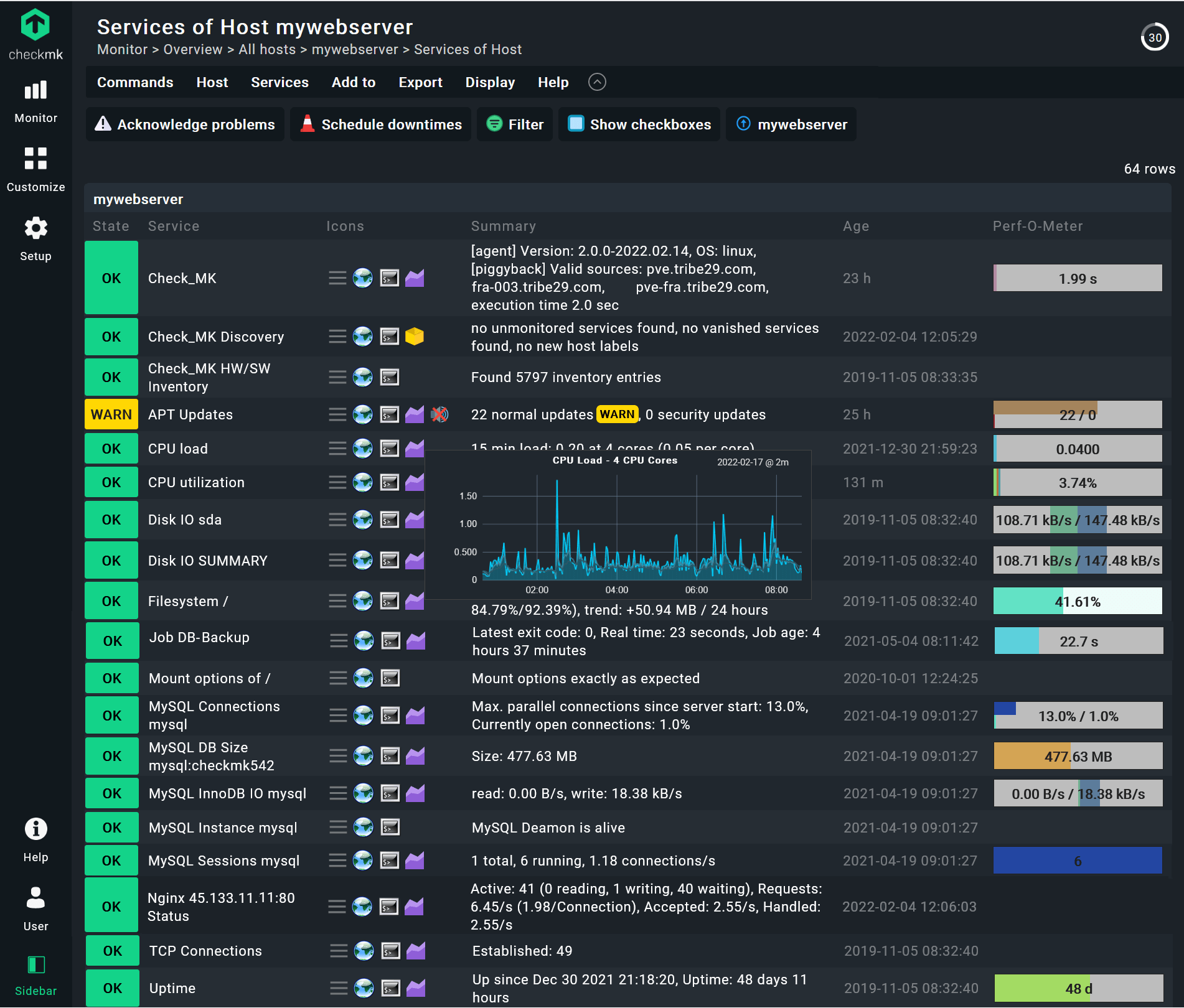
Credit: checkmk.com
Importance Of Website Uptime
Website uptime is crucial for any online business. It ensures your website is available to users at all times. Regular monitoring helps you maintain this availability. This can prevent potential losses and improve user satisfaction.
Impact On User Experience
Website uptime directly affects user experience. Frequent downtimes frustrate visitors. They might leave and never return. This can reduce your website traffic. It can also hurt your reputation. Users expect a reliable site. Meeting their expectations can build trust and loyalty.
Effect On Seo Rankings
Search engines value uptime. They rank sites with consistent uptime higher. Downtime can lead to lower rankings. This makes it harder for users to find your site. Regular uptime monitoring can help you avoid this. It ensures your site remains accessible and ranks well.

Credit: www.greengeeks.com
Choosing The Right Hosting Provider
Choosing the right hosting provider is crucial for monitoring website uptime. A good host ensures your site stays online, loads quickly, and remains secure. But how do you select the best one? Let’s explore the key features and questions you should consider.
Key Features To Look For
When selecting a hosting provider, prioritize these features:
- Reliability: Look for a host with at least 99.9% uptime.
- Speed: Fast loading times improve user experience and SEO.
- Security: Choose a host with SSL certificates, DDoS protection, and backups.
- Customer Support: 24/7 support helps resolve issues quickly.
- Scalability: Ensure the host can handle traffic spikes as your site grows.
Questions To Ask Potential Hosts
Asking the right questions can help you find the best hosting provider. Here are some essential questions:
- What is your uptime guarantee? Ensure they offer at least 99.9% uptime.
- What kind of support do you offer? Check if they provide 24/7 customer support.
- How do you handle security? Ask about SSL certificates, DDoS protection, and regular backups.
- What are the loading times? Inquire about their server speeds and performance.
- Can you handle traffic spikes? Ensure they offer scalable solutions for growing websites.
Making an informed decision requires understanding these aspects. This ensures you select a hosting provider that meets your needs and keeps your website running smoothly.
Tools To Monitor Website Uptime
Monitoring website uptime with your host ensures your site runs smoothly. Use built-in host tools to track performance. Receive alerts for downtime instantly.
Monitoring website uptime is crucial for maintaining a reliable online presence. Different tools can help you track your website’s performance and uptime. These tools provide alerts and reports to ensure your website remains accessible. Choose the right tool based on your needs and budget.Free Monitoring Tools
Free monitoring tools offer basic features to track your website’s uptime. They are a great option for small businesses and personal websites. 1. Uptime Robot: Uptime Robot checks your site every five minutes. It sends alerts if your website goes down. This tool is free for up to 50 monitors. 2. Pingdom: Pingdom offers a free tier that includes uptime monitoring. It provides a detailed report on your website’s performance. 3. StatusCake: StatusCake offers free uptime monitoring with unlimited tests. It checks your site every five minutes and sends alerts via email.Paid Monitoring Solutions
Paid monitoring solutions provide advanced features and better support. They are ideal for larger businesses and websites with high traffic. 1. Site24x7: Site24x7 offers comprehensive monitoring services. It includes uptime monitoring, server monitoring, and real user monitoring. 2. New Relic: New Relic provides detailed insights into your website’s performance. It offers real-time monitoring and in-depth analytics. 3. Pingdom Premium: Pingdom’s premium plans offer advanced features. These include transaction monitoring and detailed performance reports. Choosing the right monitoring tool ensures your website remains accessible. It helps identify issues quickly, minimizing downtime and improving user experience. “`Setting Up Uptime Monitoring
Monitoring website uptime ensures your site is always available. It helps prevent downtime. Setting up uptime monitoring is simple and important for keeping visitors happy.
Integrating With Hosting Provider
First, check if your hosting provider offers uptime monitoring. Many hosts have built-in tools for this. If not, you can use third-party services. These tools monitor your site’s status constantly. Choose a reliable service with good reviews.
Most monitoring services are easy to integrate. Some need a plugin installed on your website. Others require API keys. Follow the instructions provided by the service. Ensure all settings are correct. This will help in getting accurate results.
Configuring Alerts And Notifications
Next, set up alerts for downtime notifications. Alerts help you act quickly. Choose how you want to receive alerts. Options include email, SMS, or push notifications. Ensure your contact details are up to date. This will help in getting alerts promptly.
Decide on the frequency of checks. More frequent checks give quicker alerts. Balance frequency with the potential for false alarms. Set thresholds for what you consider downtime. For example, if your site is down for more than 5 minutes, you get an alert.
Test your alert system. Make sure alerts are received and understood. Adjust settings if needed. Regular testing helps ensure your system works well.
Interpreting Uptime Reports
Interpreting uptime reports is essential for understanding your website’s performance. These reports help you analyze how well your site is running. Let’s break down the key aspects of interpreting these reports.
Understanding Metrics And Statistics
Metrics and statistics in uptime reports provide vital information about your website’s health. Uptime percentage is the most crucial metric. It shows the percentage of time your website is operational. For instance, an uptime of 99.9% means your site was down for only 0.1% of the time.
Another important metric is downtime duration. This indicates the total time your site was offline. It helps you understand the severity of issues. Here’s a simple table to illustrate common metrics:
| Metric | Description |
|---|---|
| Uptime Percentage | Percentage of time your website is online |
| Downtime Duration | Total time your website was offline |
| Response Time | Time it takes for your server to respond |
Response time is also crucial. It measures how quickly your server responds to requests. A lower response time means faster access for users. These metrics help you gauge your website’s performance effectively.
Identifying Patterns And Issues
Patterns in uptime reports reveal recurring problems. Repeated downtimes at specific times can indicate server overloads. Identifying such patterns helps in addressing root causes promptly.
Look for spikes in response times. These spikes often point to performance issues. A consistent pattern of high response times suggests server optimization is needed. Here’s how you can identify common patterns:
- Check for downtimes during peak hours.
- Monitor response times at different intervals.
- Compare current metrics with historical data.
Addressing these patterns ensures a smoother user experience. Regular monitoring and timely action are key to maintaining optimal website performance.
Responding To Downtime
Track your website’s uptime using tools provided by your hosting service. Identify and respond to downtime promptly to ensure smooth operations. Effective monitoring helps maintain a reliable user experience.
Experiencing website downtime can be frustrating. It can also lead to lost revenue and dissatisfied visitors. Knowing how to respond effectively is crucial. This section will guide you through the steps to take during downtime and offer long-term solutions.Immediate Steps To Take
First, confirm the downtime. Use tools like Down For Everyone Or Just Me. Check if the issue is local or widespread. Next, contact your web host. Report the issue and ask for an estimated resolution time. While waiting, inform your users. Use social media or email to keep them updated. Transparency can build trust.Long-term Solutions
Consider monitoring tools. Tools like UptimeRobot can alert you instantly. Regularly update your website. Keep plugins, themes, and software current. Outdated software can cause issues. Evaluate your hosting provider. Ensure they offer reliable uptime guarantees. Look into a Content Delivery Network (CDN). A CDN can reduce downtime by distributing your content. Finally, backup your website regularly. Backups can save you during extended downtime. “`Best Practices For Maintaining High Uptime
Maintaining high uptime is crucial for any website. It ensures your site remains accessible to users, helps build trust, and improves search engine rankings. High uptime means fewer disruptions, leading to better user experiences and higher engagement. Here are some best practices for maintaining high uptime.
Regular Monitoring And Maintenance
Regular monitoring of your website is essential. Use uptime monitoring tools to check the site’s status frequently. These tools send alerts if the site goes down. Schedule maintenance during off-peak hours. This reduces the impact on users. Keeping software updated is also important. It ensures your site remains secure and functions smoothly.
Optimizing Website Performance
Optimizing your website’s performance helps maintain high uptime. Reduce load times by optimizing images and using a content delivery network (CDN). A CDN distributes content across various servers, reducing the load on your main server. This results in quicker load times for users. Minimize the use of heavy scripts and plugins. They can slow down your site and cause crashes. Regularly test your site’s speed and performance. Use tools like Google PageSpeed Insights for this purpose.
Case Studies And Examples
Monitoring website uptime is crucial for every business. Understanding real-life examples can help implement effective strategies. This section discusses case studies and examples to illustrate successful and failed uptime strategies.
Successful Uptime Strategies
Company A implemented a multi-layer monitoring system. They used both internal and external tools. This helped detect issues in real-time. They reduced downtime by 40%. Another example is Company B. They switched to a more reliable hosting provider. Their uptime improved significantly. They now enjoy 99.9% uptime. These strategies show the importance of proper tools and reliable hosting.
Lessons Learned From Failures
Not all strategies work as expected. Company C faced frequent downtimes. They relied on a single monitoring tool. It failed to detect several issues. Their website was down for hours. This led to lost revenue and customers. In another case, Company D ignored server maintenance. Their site crashed during peak traffic. Regular maintenance could have prevented this. These failures highlight the need for multiple monitoring tools and regular server checks.
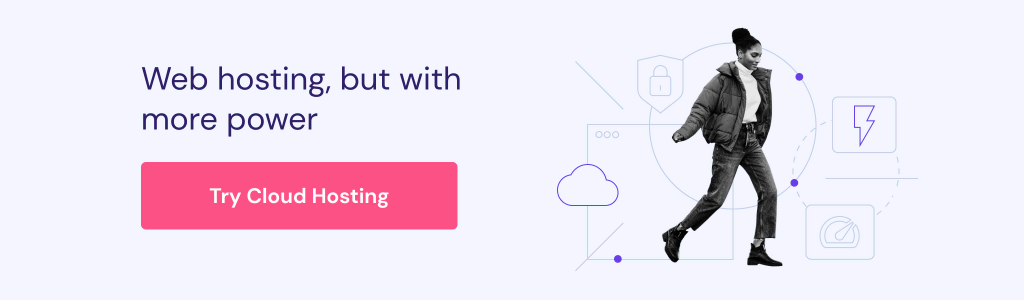
Credit: www.hostinger.com
Frequently Asked Questions
What Is Website Uptime Monitoring?
Website uptime monitoring involves tracking the availability and performance of your website. It ensures your site is accessible to users. Tools or services check your site at regular intervals. This helps detect any downtime or performance issues quickly.
Why Is Monitoring Website Uptime Important?
Monitoring website uptime is crucial for maintaining a positive user experience. It helps prevent revenue loss and protects your brand reputation. Regular monitoring helps identify issues before they impact users. It also provides insights into your website’s reliability.
How Do I Choose An Uptime Monitoring Tool?
Choose an uptime monitoring tool based on features and budget. Look for real-time alerts and detailed reports. Ensure it supports multiple monitoring locations. Check user reviews and support options. A good tool should offer easy integration and customization.
Can My Web Host Provide Uptime Monitoring?
Many web hosts offer uptime monitoring as part of their services. Check if your host includes this feature. It can save you the cost of third-party tools. However, ensure the monitoring is reliable and meets your needs.
Conclusion
Monitoring website uptime is crucial for success. Regular checks ensure your site stays online. Use tools provided by your host for easy monitoring. This helps catch issues early. Resolve them quickly to avoid downtime. A reliable website builds trust with visitors.
Happy visitors lead to better engagement. Stay proactive. Keep your site running smoothly. Your online presence depends on it. Monitor uptime and maintain your website’s health. It’s an essential task for every webmaster.