Every website owner wants to rank high on search engines. A clear, SEO-friendly URL structure helps achieve this.
Designing an effective URL structure is crucial for visibility. It affects how search engines and users perceive your site. Using descriptive, keyword-rich URLs can boost your rankings. URLs are the web addresses that guide users to your pages. A well-crafted URL tells both search engines and visitors what to expect.
Clarity and relevance are key. Clean, readable URLs improve user experience and SEO. They make navigation easier and enhance site credibility. Understanding the best practices for URL structure can significantly impact your site’s success. Let’s explore how to create the best URL structure for SEO-friendly websites.
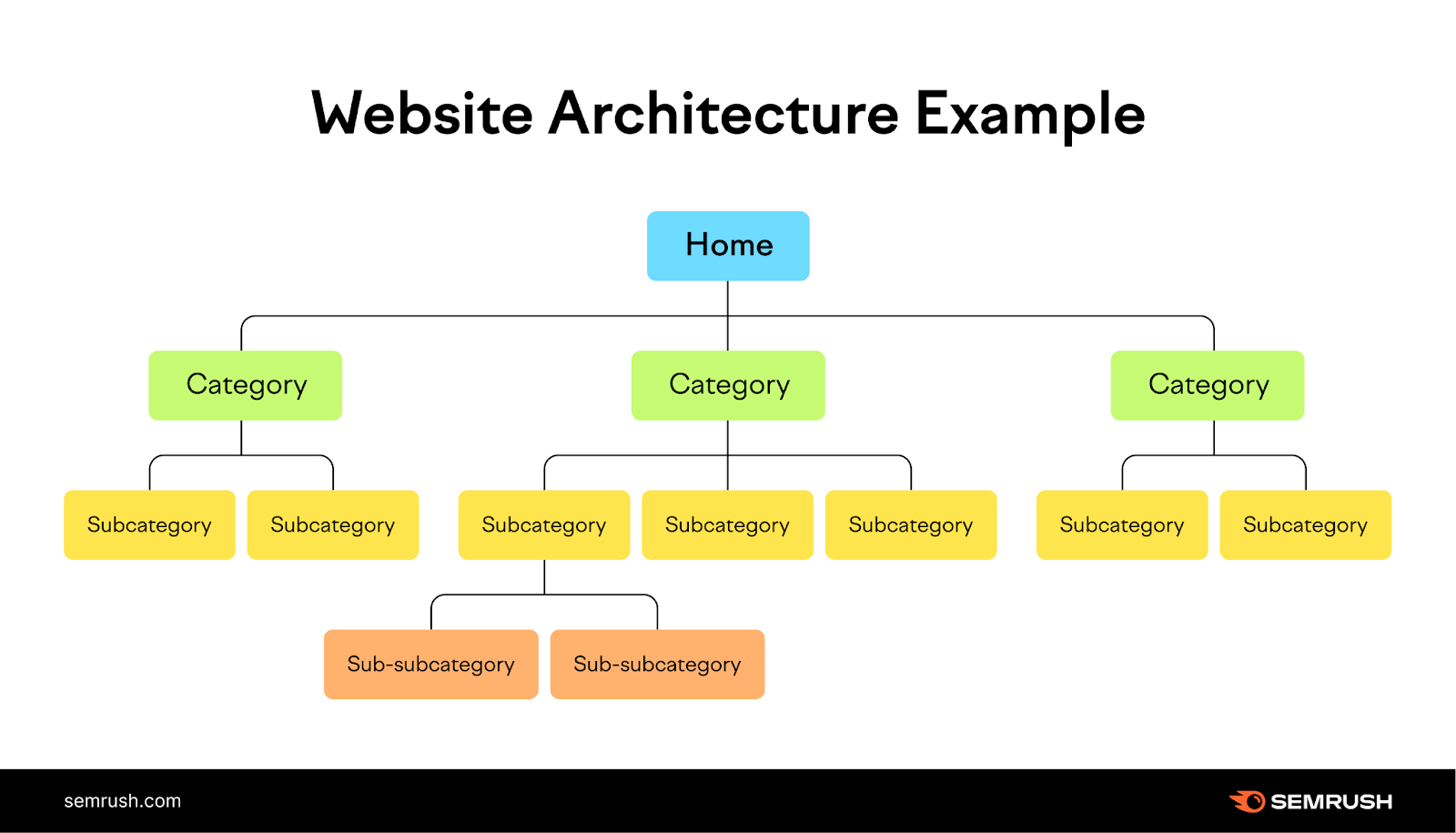
Credit: www.semrush.com
Importance Of Url Structure
In the digital world, the structure of your URLs plays a crucial role. A well-structured URL helps search engines understand your website’s content. It also enhances user experience by making your links easy to read and share. So, it’s important to craft URLs that are both SEO-friendly and user-friendly.
Seo Benefits
An SEO-friendly URL structure improves your site’s search engine rankings. Clear, concise URLs with relevant keywords can boost visibility. Search engines use URLs to index and rank your pages. So, a good URL structure helps search engines find and categorize your content. This, in turn, increases your site’s organic traffic.
User Experience
URLs that are easy to read also benefit users. Simple, descriptive URLs help users understand the content of a page. This can make your site more trustworthy and engaging. Users are more likely to click on a URL that looks clean and relevant. This improves click-through rates and overall user satisfaction.
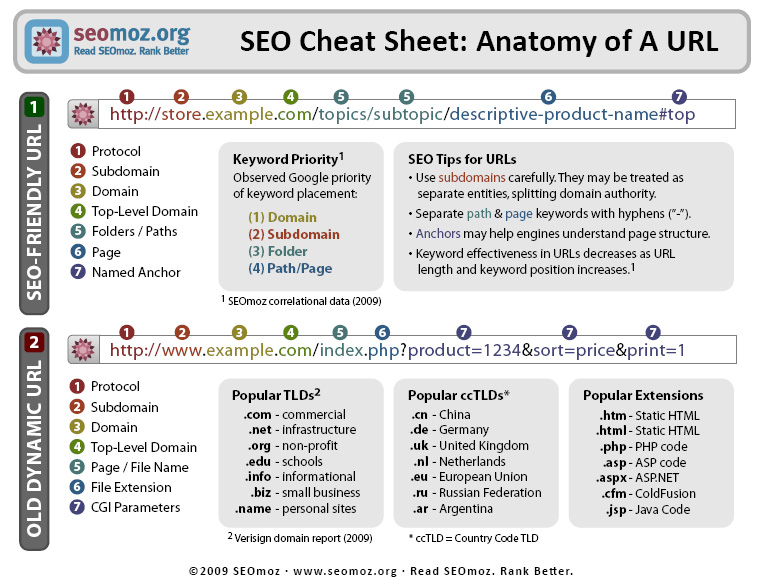
Credit: www.clarity-ventures.com
Key Elements Of Seo-friendly Urls
Creating SEO-friendly URLs is essential for boosting your website’s search engine rankings. A well-structured URL helps search engines and users understand your page content. Here, we’ll discuss the key elements of SEO-friendly URLs to optimize your website effectively.
Keywords In Urls
Incorporate keywords into your URLs to improve your SEO. Using relevant keywords helps search engines identify the topic of your page. Place important keywords closer to the beginning of the URL. This increases their effectiveness.
For example, instead of www.example.com/page1, use www.example.com/seo-tips. This makes the URL more informative and keyword-rich.
Url Length
Keep your URLs short and sweet. Shorter URLs are easier to read and remember. Aim for a URL length of fewer than 60 characters.
Long URLs can be confusing and might get cut off in search results. Avoid unnecessary words and focus on the primary keywords.
For instance, www.example.com/best-seo-tips is better than www.example.com/here-are-the-best-seo-tips-you-should-follow.
| Good URL | Bad URL |
|---|---|
www.example.com/seo-tips |
www.example.com/page1 |
www.example.com/best-seo-tips |
www.example.com/here-are-the-best-seo-tips-you-should-follow |
By focusing on these key elements, you can create more effective, SEO-friendly URLs. This will enhance your website’s visibility and user experience.
Using Hyphens And Underscores
Choosing the right characters for your URL structure is crucial for SEO. This section will delve into the importance of using hyphens and underscores. They may seem trivial, but they can significantly impact your website’s search engine ranking and user experience.
Best Practices
When forming URLs, it’s important to use hyphens instead of underscores. Here’s why:
- Hyphens are preferred by search engines: Google treats hyphens as spaces, making your URLs more readable.
- Improves readability: Hyphens make URLs easier for users to read and understand.
- Keyword clarity: Using hyphens ensures each keyword is recognized separately.
For example, the URL example.com/best-url-structure is better than example.com/best_url_structure. The former is more readable and SEO-friendly.
Common Mistakes
Here are some common mistakes to avoid when using hyphens and underscores:
- Using underscores: Google treats underscores as joiners, merging words into one.
- Overusing hyphens: Excessive hyphens can look spammy and hurt your ranking.
- Mixing characters: Stick to one type of character for consistency.
Check out this table for a quick comparison:
| Practice | Result |
|---|---|
| Using hyphens | Better readability and SEO |
| Using underscores | Words merged, poor SEO |
| Consistent characters | Professional and clean URLs |
By following these tips, you can create URLs that are both user-friendly and SEO-optimized. Avoid common mistakes and keep your URLs clean and readable.
Avoiding Dynamic Urls
In the world of SEO, having a clean and concise URL structure is crucial. Dynamic URLs, often filled with special characters and long query strings, can be problematic. They make it harder for search engines to understand the content of your page. Avoiding dynamic URLs improves both user experience and search engine rankings.
Static Vs Dynamic Urls
Static URLs remain the same every time you load the page. They are simple, readable, and often contain keywords. For example, example.com/best-url-structure is a static URL. It clearly tells both users and search engines about the page content.
Dynamic URLs change based on parameters passed through the URL. They often include characters like ?, =, and &. An example of a dynamic URL is example.com/page.php?id=123&category=seo. This URL is harder to read and less user-friendly.
| Type | Characteristics | Example |
|---|---|---|
| Static URL | Readable, Keyword-Friendly | example.com/best-url-structure |
| Dynamic URL | Hard to Read, Uses Parameters | example.com/page.php?id=123&category=seo |
How To Convert
Converting dynamic URLs to static URLs involves using URL rewriting techniques. Here are some steps to help:
- Use a URL Rewriting Tool: Many CMS platforms offer plugins or built-in tools to help rewrite URLs. For instance, WordPress has plugins like Yoast SEO.
-
Edit .htaccess File: On Apache servers, you can use the
.htaccessfile to create rewrite rules. For example:RewriteEngine On RewriteRule ^page/([0-9]+)/([a-zA-Z0-9_-]+)$ page.php?id=$1&category=$2 [L] - Update Internal Links: Ensure all internal links on your site use the new static URLs. This helps maintain a consistent structure.
- Monitor and Test: Use tools like Google Search Console to monitor the changes. Make sure the new URLs are indexed correctly.
Avoiding dynamic URLs is essential for creating an SEO-friendly website. Static URLs are easy to read and index. This approach improves your website’s overall performance.
Utilizing Canonical Tags
Utilizing canonical tags is crucial for SEO-friendly websites. These tags help search engines understand which URL is the master copy. They prevent duplicate content issues and ensure your site ranks higher.
Purpose Of Canonical Tags
Canonical tags tell search engines about the preferred version of a web page. This helps manage duplicate content. Without canonical tags, search engines may get confused. They might choose the wrong URL to rank. This can impact your website’s performance.
Search engines see many URLs as different pages. Canonical tags guide them to the primary version. This ensures your SEO efforts focus on one URL. It makes your site more efficient and easier to crawl.
Implementation Tips
Adding canonical tags to your site is simple. Place the tag in the head section of your HTML. Use the following format:
Ensure the URL in the tag is correct. It should point to the main version of the page. Avoid relative URLs. Always use absolute URLs to prevent errors.
Regularly check your site for duplicate content. Use tools like Google Search Console. They help identify and fix issues. Keep your canonical tags up to date. This maintains the integrity of your site’s structure.
Structuring Subdirectories
Structuring subdirectories is a crucial aspect of creating an SEO-friendly website. It helps search engines understand the content and hierarchy of your site. Properly structured URLs can improve your site’s visibility and user experience.
Category Organization
Organizing categories in your URLs helps users and search engines. It shows the structure and relevance of your content. For example, a blog about gardening might use “/gardening/plants/roses” to indicate a specific category. This shows that “roses” is a subcategory of “plants” under the main category “gardening.”
Use clear and descriptive words for your categories. Avoid using numbers or codes that don’t provide context. Always keep your categories simple and to the point.
Url Hierarchy
A well-defined URL hierarchy enhances navigation and SEO. It helps users understand where they are on your site. For instance, a URL like “/shop/clothing/mens/shirts” reveals a clear path. The user can see that “shirts” are a subcategory of “mens” clothing under the main “shop” section.
Maintain a logical order in your URL structure. Start with broad categories and narrow down to specific pages. This method helps search engines index your pages more efficiently. It also provides a better user experience.
Keep your URLs short and readable. Avoid unnecessary words and punctuation. Aim for a clean, easy-to-understand structure.
Managing Url Parameters
Managing URL parameters is an essential part of creating SEO-friendly websites. URL parameters can help track user behavior, filter results, and more. But, they can also confuse search engines if not managed correctly. This can lead to lower rankings in search results.
Seo Impact
URL parameters can have a significant impact on your site’s SEO. If not handled properly, they can cause duplicate content issues. Search engines may see multiple URLs as different pages, even if the content is the same. This can dilute your page’s authority and impact your rankings.
Using canonical tags can help inform search engines about the preferred version of a page. This can prevent duplicate content issues. Make sure to set the canonical URL properly. This tells search engines which version of the page to index.
Parameter Handling
There are several ways to handle URL parameters effectively. Here are some methods:
- Ignore Parameters: Use this method if the parameter does not change the content significantly. You can set this up in Google Search Console.
- Rewrite URLs: Turn dynamic URLs into static ones. Static URLs are cleaner and more SEO-friendly.
- Use Robots.txt: Block search engines from crawling certain parameters. This can prevent indexing of duplicate content.
To illustrate, here is a table showing common URL parameters and their handling methods:
| Parameter Type | Handling Method |
|---|---|
| Session IDs | Rewrite URLs, Use cookies instead |
| Sorting | Ignore Parameters in Google Search Console |
| Tracking | Use Robots.txt to block |
By managing URL parameters properly, you can ensure your site remains SEO-friendly. This helps search engines understand your content better and improves your site’s ranking.
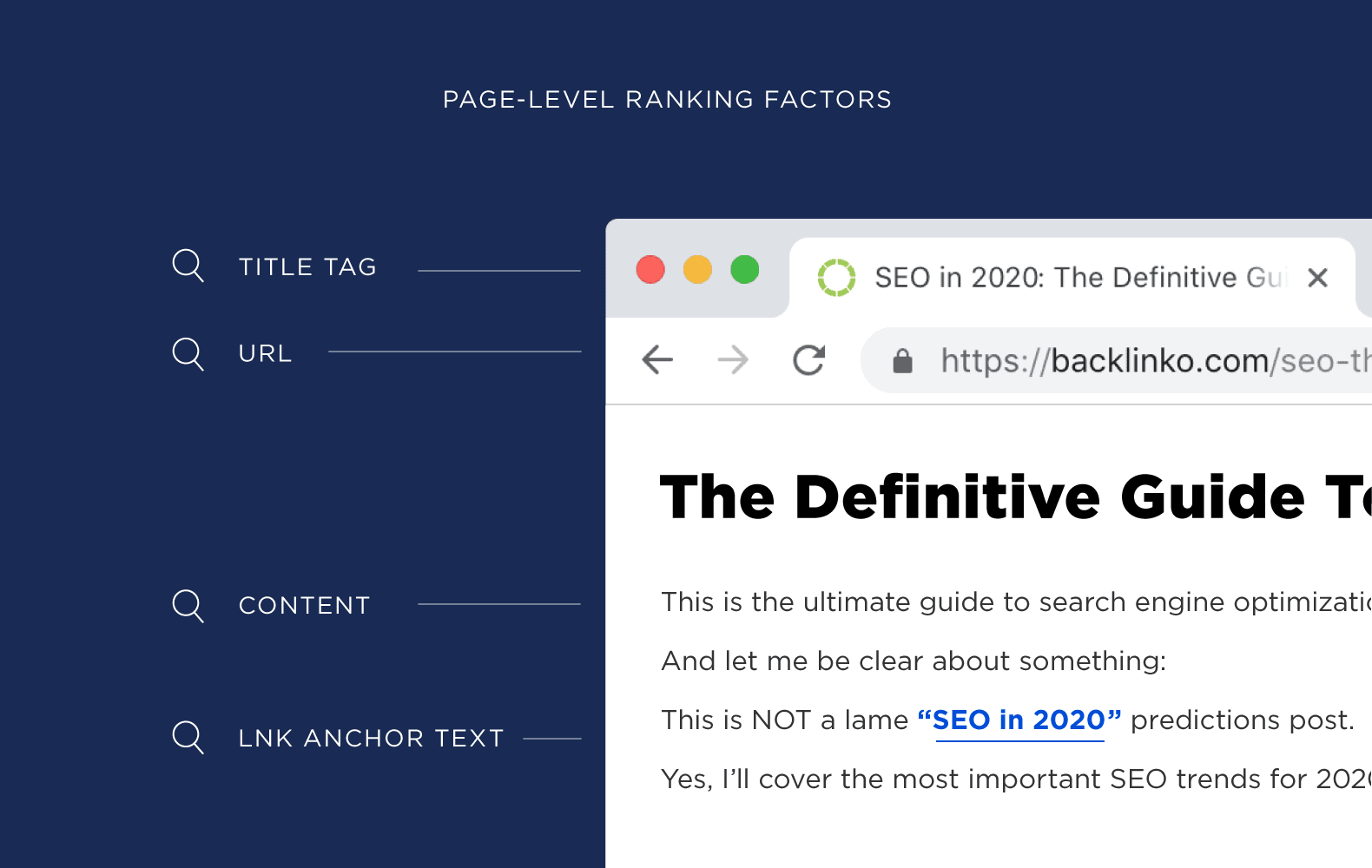
Credit: backlinko.com
Implementing Redirects
Redirects ensure users and search engines find the right content on your site. Create clear and logical URLs to maintain SEO benefits. A well-structured URL helps with better visibility and user experience.
Redirects play an important role in SEO. They guide both users and search engines to the correct URL. Using redirects properly ensures your website remains user-friendly and optimized. Let’s delve into the details of 301 and 302 redirects and common redirect errors.301 Vs 302 Redirects
A 301 redirect is permanent. It tells search engines to transfer all ranking power to the new URL. Use this redirect when a page has moved for good. A 302 redirect is temporary. It informs search engines that the move is short-term. Use this redirect if you plan to revert to the old URL. Both types of redirects serve different purposes. Choosing the right one impacts your site’s SEO performance.Common Redirect Errors
Redirect loops occur when a URL points back to itself. This can confuse users and search engines. Ensure each redirect leads to a unique URL. Broken redirects happen when the target URL doesn’t exist. Check your links regularly to avoid this issue. Another common error is using too many redirects. Chains of redirects slow down your website. Aim to keep redirects to a minimum. By understanding these common errors, you can maintain a healthy URL structure. Implementing redirects correctly boosts your SEO and enhances user experience. “`Frequently Asked Questions
What Is The Best Url Structure For Seo?
The best URL structure is short, descriptive, and keyword-rich. Use hyphens to separate words. Avoid using special characters. Keep it simple and readable.
How Do Keywords Impact Url Structure?
Keywords in URLs help search engines understand page content. Place important keywords near the beginning. Avoid keyword stuffing.
Should I Use Hyphens Or Underscores In Urls?
Use hyphens in URLs. Hyphens are preferred by search engines and improve readability. Underscores are not recommended.
Are Subdomains Or Subdirectories Better For Seo?
Subdirectories are better for SEO. They consolidate domain authority and are easier to manage. Subdomains can dilute authority.
Conclusion
Crafting an SEO-friendly URL structure boosts your website’s visibility. Short, descriptive URLs help users and search engines understand content. Consistent patterns create a better user experience. Keywords in URLs improve search rankings. Avoid using unnecessary words or special characters. Regularly review and update URLs to stay relevant.
A well-structured URL can enhance your site’s SEO performance. Apply these tips to optimize your website effectively. Remember, clear and concise URLs pave the way for better search engine rankings.