SaaS helps reduce IT costs by offering software on a subscription basis. This eliminates the need for expensive hardware and maintenance.
In today’s digital age, businesses are always looking to cut costs. Software as a Service (SaaS) offers a cost-effective solution. By using SaaS, companies don’t need to invest in costly infrastructure. They also save on IT staff and maintenance fees.
SaaS providers handle updates and security, which further reduces expenses. Plus, businesses can scale their services up or down based on needs. This flexibility ensures they only pay for what they use. Understanding how SaaS cuts costs can greatly benefit any business. Let’s explore this topic further.

Credit: blog.octobits.io
Introduction To Saas
Software as a Service (SaaS) is changing how businesses manage IT costs. Instead of buying and maintaining expensive hardware and software, companies can use SaaS. This can lead to significant savings.
What Is Saas?
SaaS stands for Software as a Service. It’s a way to deliver software over the internet. Users can access it through a web browser. They don’t need to install or maintain it. The software provider manages everything. This includes security, updates, and server maintenance.
Brief History Of Saas
SaaS started gaining popularity in the late 1990s. Before that, businesses used traditional software models. These required buying licenses and installing software on each computer. In the late 1990s, companies started to offer software over the internet. This was a big shift. It allowed users to access software from anywhere. Salesforce, founded in 1999, was one of the first to offer SaaS. Their success showed the potential of this model.
Over the years, more companies adopted SaaS. It became a common way to deliver software. Today, many businesses use SaaS for various needs. This includes email, customer relationship management, and project management.
Lower Initial Costs
Lower initial costs are one of the main benefits of SaaS. Businesses can save a lot of money upfront by using SaaS solutions. This makes it easier for smaller companies to start using advanced software without a huge budget. Let’s explore two key reasons why SaaS reduces initial costs.
No Need For Hardware
SaaS solutions do not require businesses to buy expensive hardware. Traditional software often needs servers and other equipment. This hardware can be very costly. Businesses also have to spend money to maintain this equipment. With SaaS, the software is hosted on the cloud. This means no extra hardware is needed. The provider takes care of everything.
Subscription-based Model
SaaS operates on a subscription-based model. Businesses pay a monthly or yearly fee to use the software. This spreads the cost over time. There is no large upfront payment. This makes it easier to manage budgets. Companies can choose a plan that fits their needs. They can also scale up or down as needed.
Reduced Maintenance Expenses
Software as a Service (SaaS) helps reduce IT costs significantly. One of the key areas is reduced maintenance expenses. Businesses can save money by cutting down on costs related to software upkeep.
Automatic Updates
SaaS platforms provide automatic updates. This means your software is always up to date. No need for manual installations or patches. Automatic updates also ensure the latest security features.
Outsourced It Support
With SaaS, IT support is often outsourced. This reduces the need for in-house IT staff. Outsourced support can handle issues more efficiently. This also saves on salary and training costs.
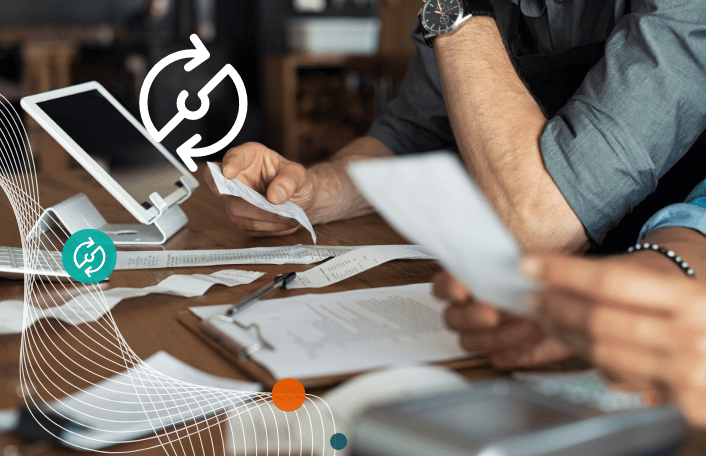
Credit: zylo.com
Scalability Benefits
One of the key advantages of Software as a Service (SaaS) is its scalability. Businesses can easily adjust their usage of SaaS applications based on their needs. This flexibility can lead to significant cost savings in IT. Let’s dive into the scalability benefits of SaaS.
Flexible Scaling
With SaaS, businesses can scale their IT resources up or down effortlessly. There is no need to invest in new hardware or software licenses. This flexibility allows companies to respond to changing demands quickly.
For example, if there is a sudden increase in website traffic, a SaaS solution can handle the load without any delays. Conversely, if the demand drops, the resources can be scaled back. This level of control helps businesses avoid over-provisioning and underutilization of resources.
Pay-as-you-grow Model
SaaS often follows a pay-as-you-grow pricing model. Businesses only pay for what they use. This model eliminates the need for large upfront investments in IT infrastructure.
Here are some key benefits of the pay-as-you-grow model:
- Cost efficiency: Pay for only what you need.
- Budget predictability: Easier to forecast IT expenses.
- Resource optimization: Avoid wasteful spending on unused resources.
This model is particularly beneficial for small and medium-sized enterprises (SMEs) with limited budgets. They can start small and expand their IT capabilities as their business grows.
| Benefit | Description |
|---|---|
| Flexible scaling | Adjust resources as needed without new investments. |
| Cost efficiency | Pay for only the services you use. |
| Budget predictability | Forecast IT expenses more accurately. |
Enhanced Collaboration
Enhanced collaboration is a key benefit of Software as a Service (SaaS). It allows teams to work together more effectively. This can lead to significant IT cost reductions. Let’s explore how.
Remote Access
SaaS platforms offer remote access to software and data. Team members can work from anywhere. This eliminates the need for expensive on-site infrastructure. It also reduces travel costs.
Remote access also means fewer disruptions. Employees can continue working even in adverse conditions. This ensures productivity and cost savings.
Real-time Updates
With SaaS, real-time updates are possible. Teams can see changes instantly. This reduces the need for multiple versions of documents. It also minimizes errors and misunderstandings.
Real-time updates ensure everyone is on the same page. This enhances collaboration and reduces project delays. The result is lower costs and improved efficiency.
| Feature | Benefit |
|---|---|
| Remote access | Reduces infrastructure and travel costs |
| Real-time updates | Minimizes errors and delays |
By enhancing collaboration through remote access and real-time updates, SaaS helps businesses cut IT costs significantly.

Credit: fastercapital.com
Improved Security Measures
Improved security measures are a key benefit of using SaaS solutions. Businesses often worry about the safety of their data. SaaS providers offer advanced security features. These features help protect sensitive information. Improved security measures help reduce IT costs significantly.
Data Encryption
Data encryption is vital for protecting information. SaaS providers use strong encryption methods. These methods ensure that data is safe during transmission and storage. Encrypted data is harder for hackers to access. This reduces the risk of data breaches.
Many SaaS providers offer end-to-end encryption. This means data is encrypted on the user’s device. It stays encrypted until it reaches the server. End-to-end encryption adds an extra layer of security. It helps prevent unauthorized access.
| Encryption Type | Benefit |
|---|---|
| End-to-end encryption | Protects data from user device to server |
| In-transit encryption | Keeps data safe during transmission |
| At-rest encryption | Protects stored data on servers |
Regular Security Audits
SaaS providers perform regular security audits. These audits help identify and fix vulnerabilities. Regular audits ensure that the system remains secure. They also help maintain compliance with industry standards.
Security audits involve several steps. First, auditors review security policies. They check for any weaknesses. Then, they test the system for potential threats. Finally, they provide a report with recommendations for improvement.
- Review security policies
- Test for potential threats
- Provide improvement recommendations
Regular security audits provide peace of mind. They show that the SaaS provider is committed to security. This commitment helps reduce IT costs. Businesses can avoid expensive data breaches and fines.
Increased Operational Efficiency
Software as a Service (SaaS) helps businesses save on IT costs. One way is through increased operational efficiency. This means doing more with less effort and resources.
By adopting SaaS, companies can streamline workflows and centralize data management. This leads to smoother operations and reduced overhead costs.
Streamlined Workflows
SaaS solutions often come with built-in tools. These tools automate repetitive tasks. As a result, employees can focus on more important work. Automation reduces errors and speeds up processes.
For instance, SaaS can handle invoicing, scheduling, and customer support tickets. This minimizes manual work. It also ensures tasks are completed quickly. Time saved translates to cost savings.
Centralized Data Management
SaaS platforms offer centralized data management. All information is stored in one place. This makes it easier to access and manage data. Employees spend less time searching for information.
With centralized data, collaboration improves. Teams can share and update information seamlessly. This leads to better decision-making. Efficient data management reduces costs tied to data storage and retrieval.
Case Studies And Examples
Understanding how SaaS can reduce IT costs is crucial for businesses. Real-world case studies and examples provide clear insights. They show the practical benefits SaaS brings. Let’s explore two distinct cases: one for a small business and another for an enterprise.
Small Business Case Study
ABC Bakery, a small local business, wanted to improve its IT operations. They faced high software costs and maintenance issues. By switching to a SaaS model, they reduced these expenses. SaaS allowed them to pay a subscription fee instead of purchasing expensive software outright. This change minimized their upfront costs.
Maintenance and updates were no longer a concern. The SaaS provider handled everything. The bakery’s staff could focus on core business activities rather than IT problems. SaaS also offered scalability. As the bakery grew, they could easily add more users without significant costs. This flexibility helped them manage resources better.
Enterprise Case Study
Global Tech Inc., a large enterprise, faced complex IT challenges. Managing various software licenses was costly and time-consuming. Transitioning to SaaS helped streamline their operations. They switched from multiple software licenses to a unified SaaS platform.
This change significantly reduced their licensing costs. The enterprise benefited from automatic updates and maintenance provided by the SaaS vendor. IT staff could now concentrate on strategic projects instead of routine maintenance. SaaS also improved collaboration among teams. With cloud-based access, employees worked together seamlessly from different locations.
Both case studies illustrate how SaaS can lead to substantial IT cost reductions. Whether for small businesses or large enterprises, SaaS offers clear advantages. Reduced costs, improved efficiency, and flexibility are key benefits.
Frequently Asked Questions
What Is Saas?
SaaS stands for Software as a Service. It delivers applications over the internet. Users can access it via a web browser.
How Does Saas Reduce It Costs?
SaaS eliminates the need for hardware. It reduces maintenance costs. It also offers scalable subscription models.
Why Choose Saas Over Traditional Software?
SaaS requires no installation. It updates automatically. It is accessible from anywhere, ensuring flexibility and convenience.
Does Saas Improve Operational Efficiency?
Yes, SaaS streamlines processes. It offers real-time data access. It also integrates with other tools, enhancing productivity.
Conclusion
SaaS helps cut IT costs significantly. It offers predictable pricing, reducing unexpected expenses. No need for heavy upfront investments in hardware. Maintenance and updates are handled by the provider. This frees up your IT team, allowing them to focus on core tasks.
Scalability is easy with SaaS, adapting to your needs. Accessibility improves as teams can work from anywhere. Overall, SaaS makes managing IT budgets simpler and more efficient.